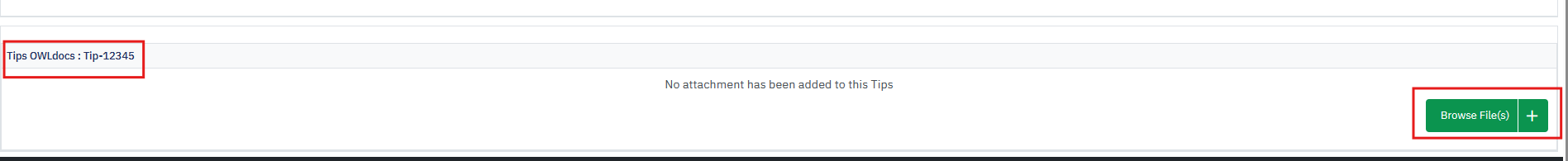- 26 Sep 2024
- 1 Minute to read
- DarkLight
View Tips Record
- Updated on 26 Sep 2024
- 1 Minute to read
- DarkLight
OWL Software Edition Module or Feature Available In
Standard
Advanced
Enterprise
Enterprise Plus
Enterprise Advanced
Smart City
Complete tips and leads details can be found within the View View Tips Record action item within the View- Edit Tips and Leads page. All associated Templates and OWLdocs can be viewed and managed.
Steps to View Tips Record:
Hover over Case Management.
Hover over Tips and Leads.
Click View-Edit.
Click the action menu under the Action column for the relevant tip record.
Click View Tips Record.
The Tips and Leads details will open within a new tab.
Here you can view Tip details, associated Templates, and OWLdocs.
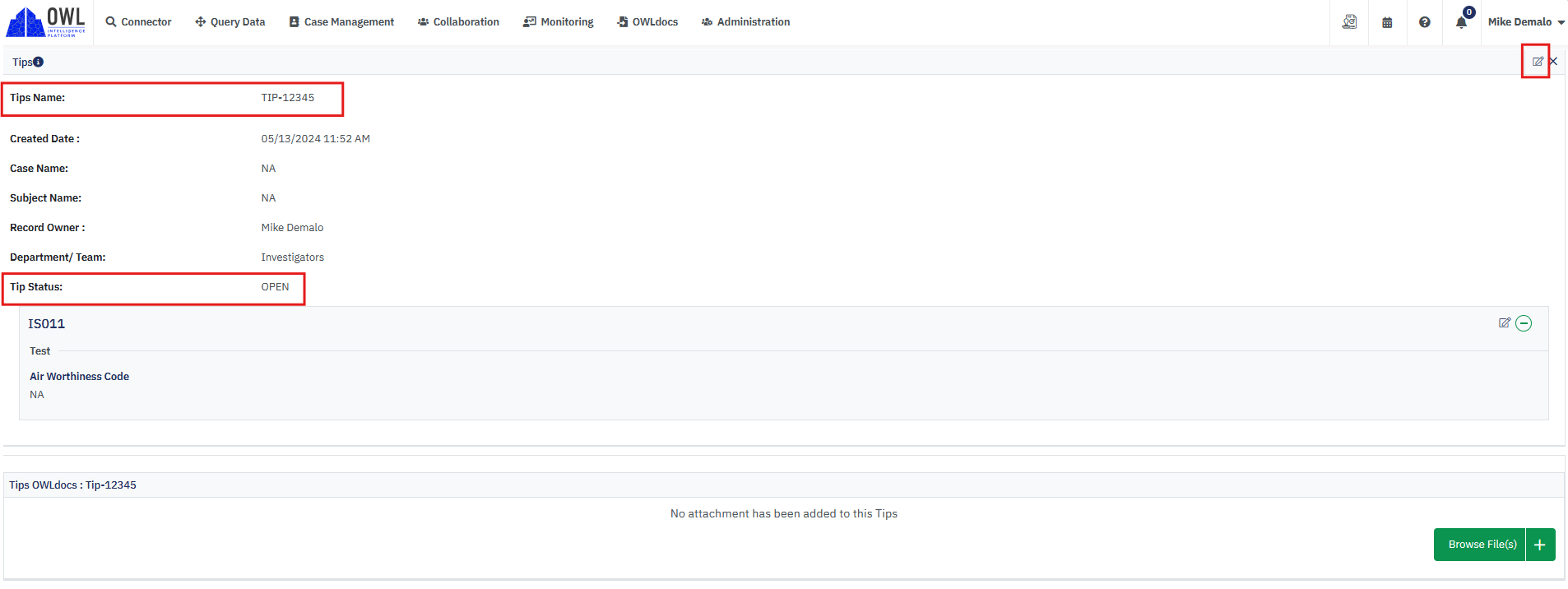
Click the edit icon in the top right corner to update tip details if needed.
Once the tips details are edited click Update to complete this action.
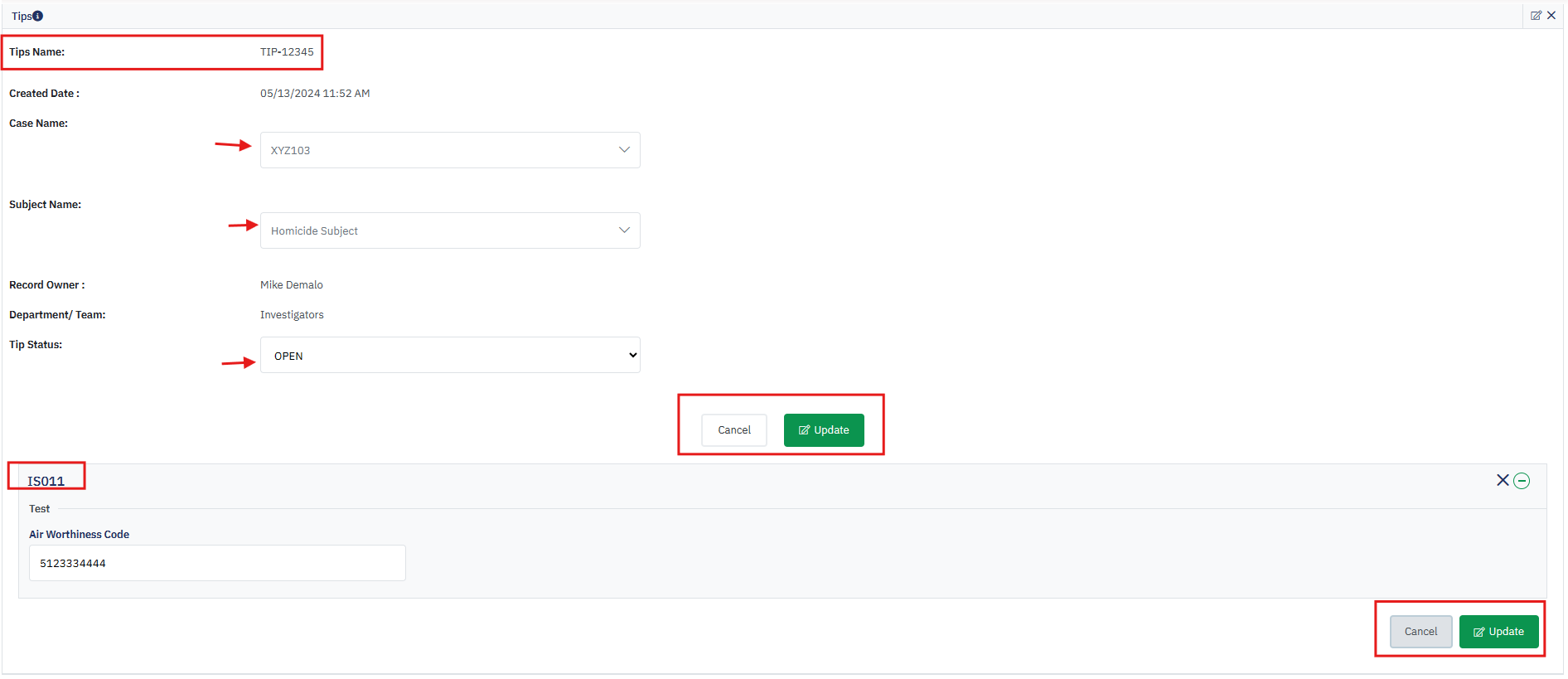
The Tips template attached to the form can also be edited from the template edit icon.
New file attachments can be added to the forms from the OWLdocs section. Click Browse Files to select the files to upload.