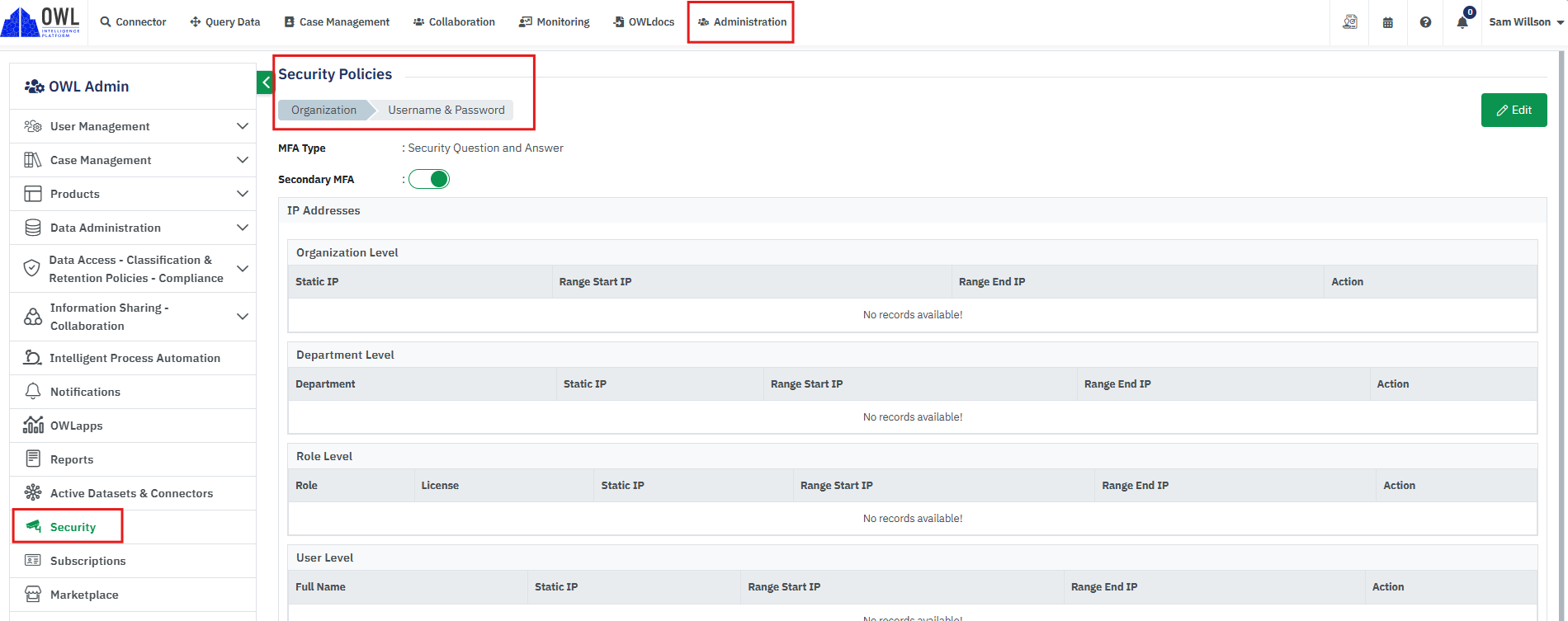- 26 Sep 2024
- 1 Minute to read
- DarkLight
Security Policies
- Updated on 26 Sep 2024
- 1 Minute to read
- DarkLight
OWL Software Edition Module or Feature Available In
Whooster
Standard
Advanced
Enterprise
Enterprise Plus
Enterprise Advanced
Smart City
OWL's commitment to security is underscored by its robust implementation of advanced security policies, including multifactor authentication (MFA), which can be configured at various levels within the platform. This approach ensures comprehensive protection against unauthorized access and enhances overall security posture.
In summary, OWL’s advanced security policies, including configurable MFA settings at multiple levels, exemplify its commitment to safeguarding organizational data and user identities. By offering flexibility, granularity, integration with role-licensing, compliance monitoring, user-friendly experiences, and scalability, OWL empowers organizations to implement and maintain stringent security measures that align with industry best practices and regulatory requirements, ultimately strengthening cybersecurity defenses and enhancing overall operational resilience.
OWL provides an advanced level of security policies. It has both first-level and secondary-level MFA (multifactor authentication). These settings are provided under the Administrator module and can be set at the Organization, Role-License Type and User level.
Steps to Access Security Policies:
Click Administrator.
Click Security within the OWL Admin menu.
This will open the security policy page.
This policy page will show all the security settings at the organization level.