- 26 Sep 2024
- 1 Minute to read
- DarkLight
Review Tips
- Updated on 26 Sep 2024
- 1 Minute to read
- DarkLight
OWL Software Edition Module or Feature Available In
Standard
Advanced
Enterprise
Enterprise Plus
Enterprise Advanced
Smart City
OWL provides robust tools for reviewing and analyzing submitted tips to identify actionable insights or potential leads. Administrators can apply filters and search functionalities to quickly locate specific tips based on keywords, categories, or other criteria. OWL supports integration with analytics tools to track trends, patterns, and correlations across multiple tips and submissions over time. Administrators can generate reports and visualizations to communicate key findings and outcomes to relevant stakeholders, facilitating data-driven decision-making and strategic planning.
Steps To Review Tips:
Hover over Case Management.
Hover over Tips and Leads.
Click Review.
The user will be redirected to the IPA module Approvals Page.
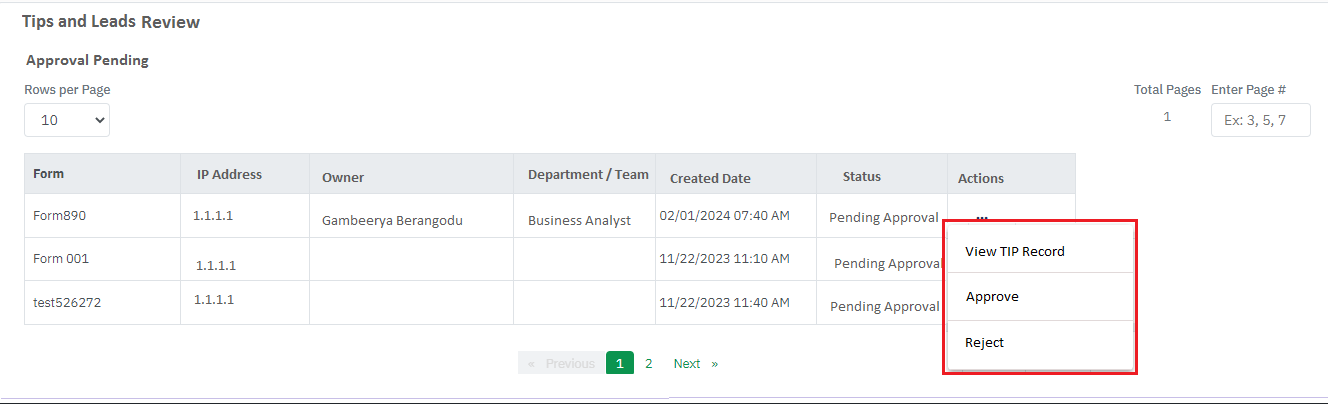
Tip records that are pending approval are shown under the Approval Pending page.
The View Tip Record page displays details such as Record Owner, Department, Created Date and Time, Record Status, and IP Address.
To approve or reject a tip after reviewing the details, click action menu under the Action column and click Approve or Reject.
A popup window will be displayed with a note field.
Enter the reason for your decision and click Approve or Reject to complete the review process.
After approval the tip status will change from Pending Approval to Open. The record owner will be notified. These tips can be viewed from the Tips and Leads View-Edit page now.
The rejected tip’s status will change the Pending Approval to Rejected. Reject tips will not be accessible from the Tips and Leads View-Edit page.

