- 26 Sep 2024
- 1 Minute to read
- DarkLight
Reset Password
- Updated on 26 Sep 2024
- 1 Minute to read
- DarkLight
OWL Software Edition Module or Feature Available In
Whooster
Standard
Advanced
Enterprise
Enterprise Plus
Enterprise Advanced
Smart City
Resetting passwords is a fundamental security feature within the OWL platform, essential for maintaining the integrity and confidentiality of user accounts. This process involves allowing users to regain access to their accounts by resetting their security credentials, typically their password.
In summary, OWL’s password reset functionality plays a pivotal role in ensuring the security and integrity of user accounts within the platform. By incorporating rigorous verification measures, adhering to security best practices, empowering administrators with oversight controls, promoting user education, and supporting regulatory compliance, OWL enables organizations to effectively manage password security while fostering a secure and user-friendly environment for accessing critical information and resources.
Steps to Reset Password:
Click Administration.
Click User Management within the OWL Admin Menu.
Click the User you would like to reset the password for.
Click Security Policies.
The Reset option is located toward the bottom of the page .
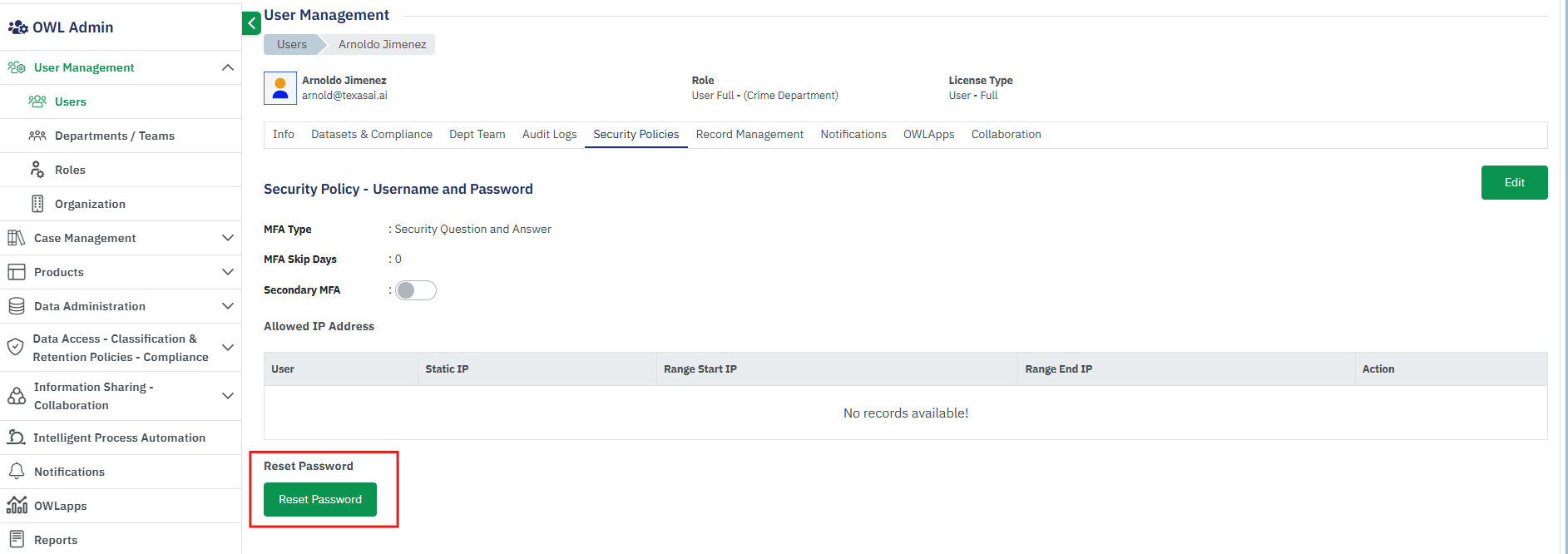
Click Rest Password.
You will will be prompted to confirm your request..
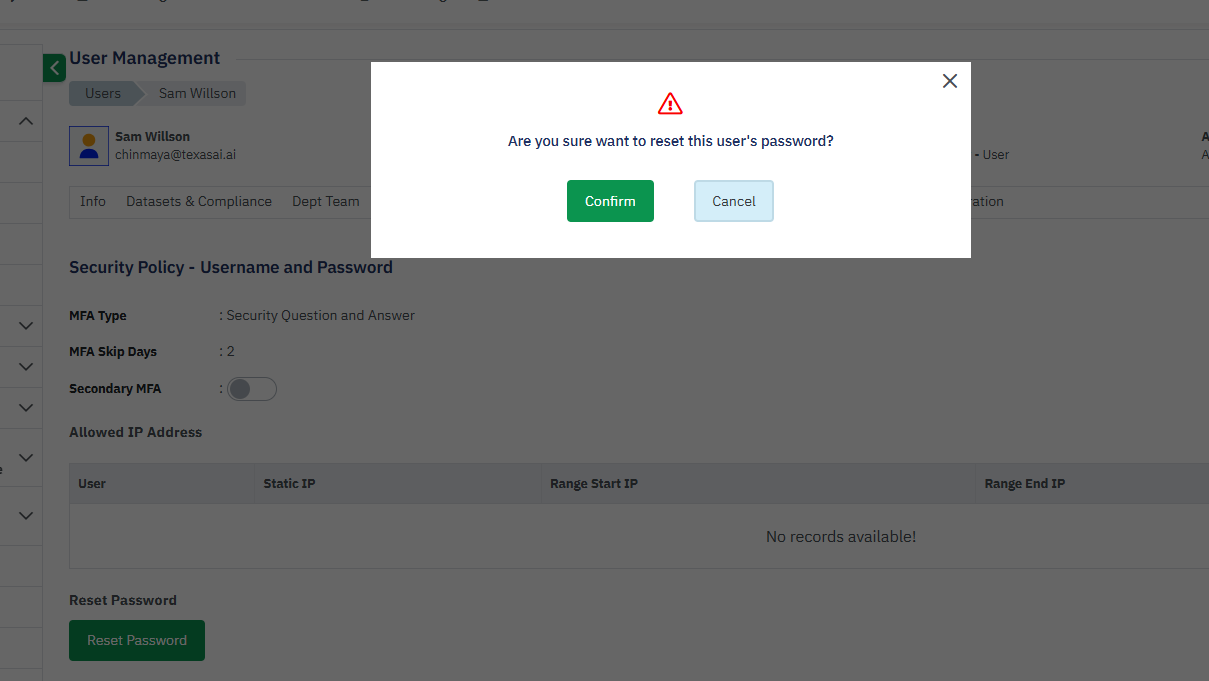
Once you confirmed, the user will receive temporary credentials via email.
Resetting Administrator Password
To reset an Administrator Password the administrator must contact another administrator of their account who has access to their User record to reset the password. In the event that is not available please contact OWL Support who can only reset an Administrator Password.

