- 25 Sep 2024
- 1 Minute to read
- DarkLight
Organization
- Updated on 25 Sep 2024
- 1 Minute to read
- DarkLight
OWL Software Edition Module or Feature Available In
Whooster
Standard
Advanced
Enterprise
Enterprise Plus
Enterprise Advanced
Smart City
Organization information and role settings are house under this menu option. Here, an administrator can view and edit company details as well as manage roles settings. The organization’s Name, Timezone, Language, Address, and Primary Contact details are housed here.
Steps to Access Organization Information:
Click Administration.
Click User Management within the OWL Admin menu.
Click Organization.
This will open the Organization Information page.
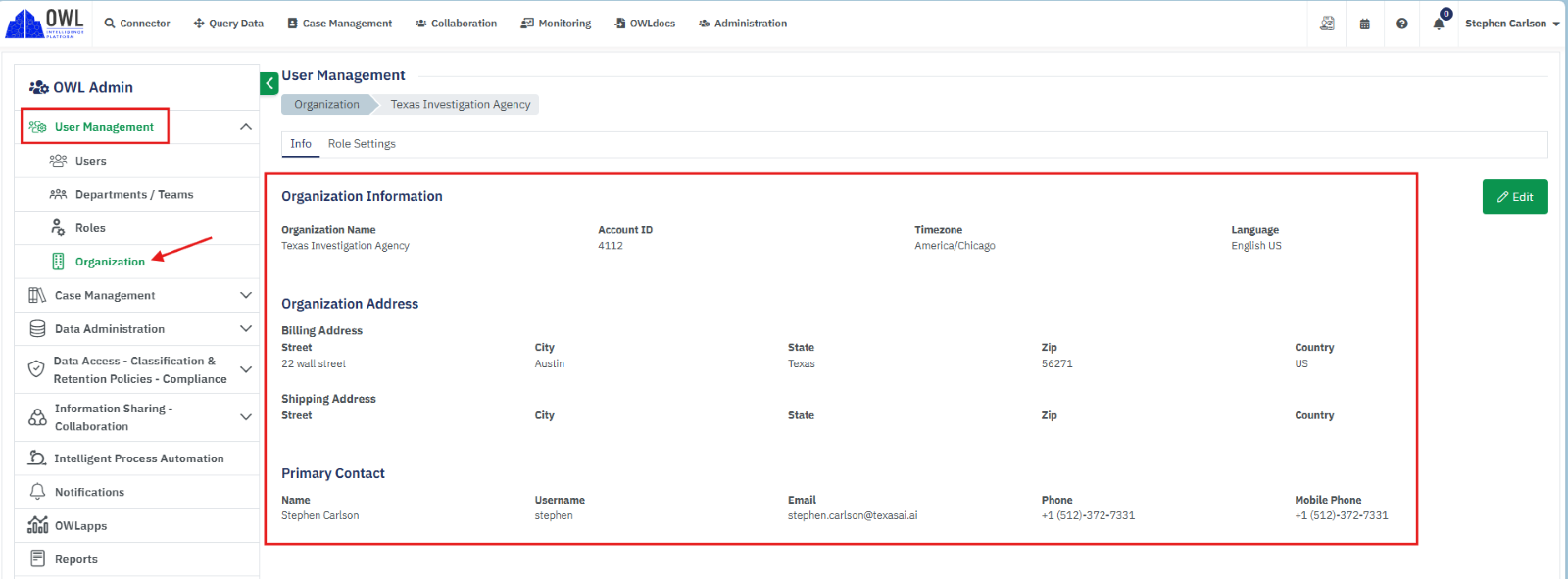
Organization Name: The name of the organization given at the time of signup.
Account ID: This is an ID number provided to each organization to provide uniqueness between OWL Intelligence Platform accounts.
Timezone: During signup, the timezone for the organization is set. All records across the platform will be displayed to the user based on the timezone set for the organization.
Language: The default language for the organization is set during the signup process.
Organization Address: This section contains both the Billing and Shipping address of the organization.
Primary Contact: This is the organization's primary contact user details. This information is captured during the signup process and is used as the organization’s main point of contact.

