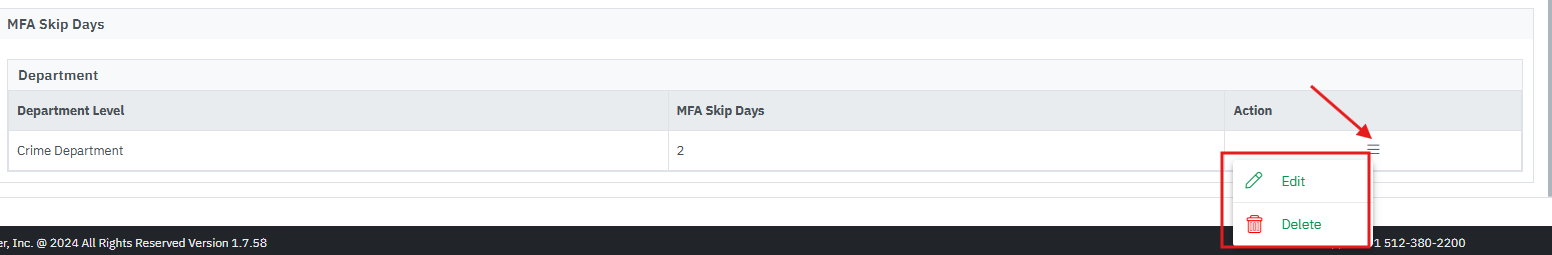- 26 Sep 2024
- 1 Minute to read
- DarkLight
MFA Skip Days
- Updated on 26 Sep 2024
- 1 Minute to read
- DarkLight
OWL Software Edition Module or Feature Available In
Whooster
Standard
Advanced
Enterprise
Enterprise Plus
Enterprise Advanced
Smart City
The MFA Skip Days determine how many days the user can log in without triggering MFA.
Steps Setting MFA Skip Days:
Click Administration.
Click Security within the OWL Admin menu.
Click Edit.
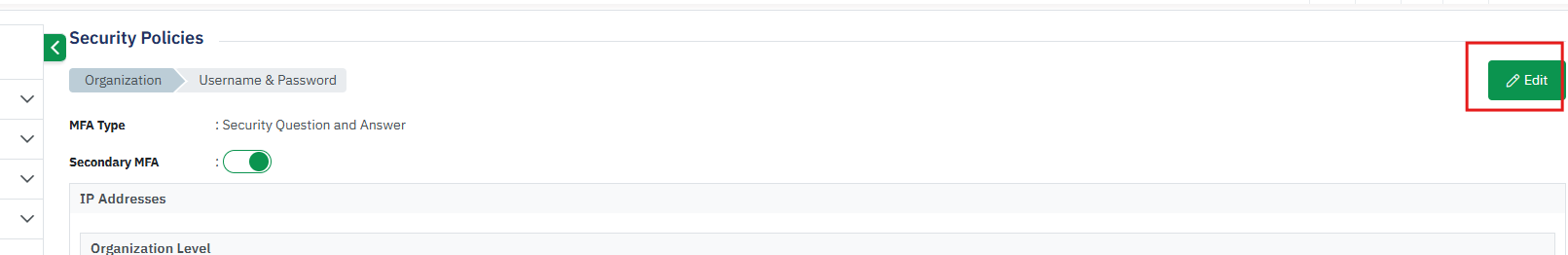
This will display the MFA Skip Days field for the organization. Add the desired number of days and click Update to complete this action.

To add MFA Skip Days at the department level, click Add MFA Skip Days Department. This will display the department dropdown. Select the appropriate department and click Update.
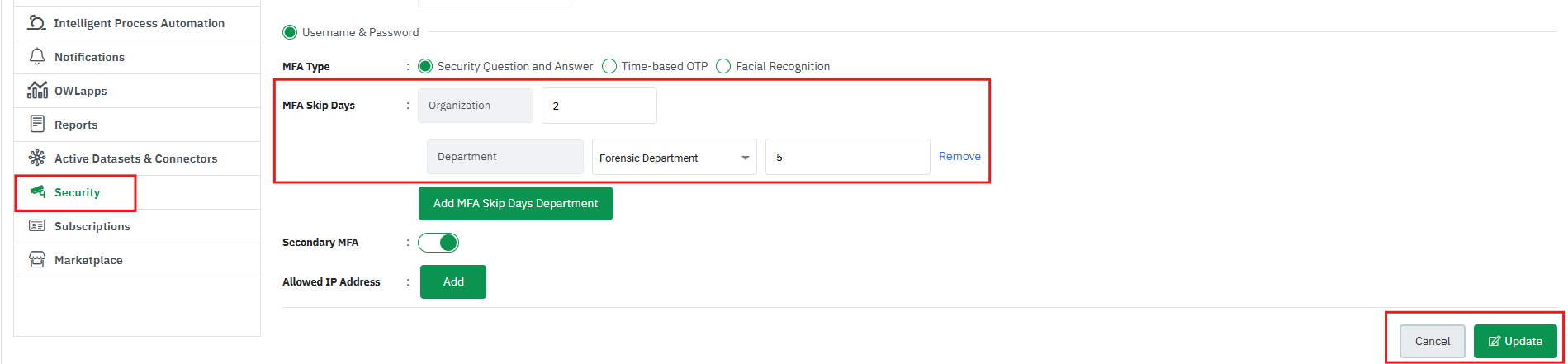
Department level MFA Skip Days details can be viewed and edited from the security page.