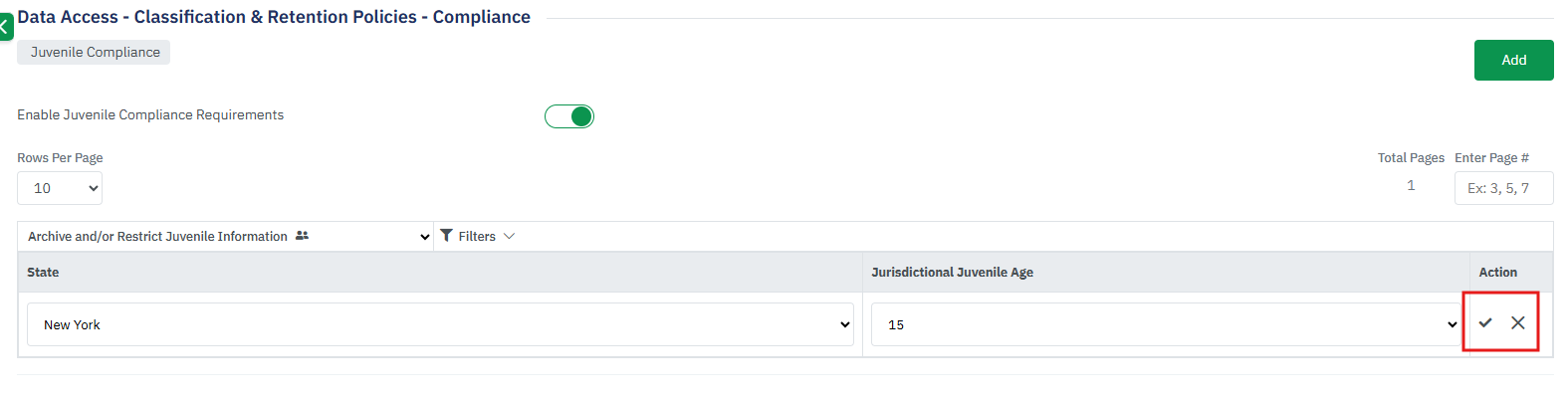- 26 Sep 2024
- 1 Minute to read
- DarkLight
Juvenile Compliance
- Updated on 26 Sep 2024
- 1 Minute to read
- DarkLight
OWL Software Edition Module or Feature Available In
Whooster
Standard
Advanced
Enterprise
Enterprise Plus
Enterprise Advanced
Smart City
Managing law enforcement records of minors is a highly sensitive task that necessitates special considerations due to the age, privacy rights, and legal protections afforded to juveniles. Law enforcement agencies must adhere strictly to applicable laws and regulations to ensure the proper handling, storage, and access of records pertaining to minors. OWL's Juvenile Compliance module provides essential tools and functionalities designed specifically to address these unique requirements, ensuring compliance and safeguarding the rights of minors throughout the lifecycle of their records.
In summary, OWL’s Juvenile Compliance module provides essential tools and functionalities to manage law enforcement records involving minors responsibly and in compliance with legal requirements. By facilitating classification, automating age-out processes, enforcing privacy protections, ensuring secure storage, supporting compliance reporting, integrating with case management systems, and promoting training initiatives, OWL empowers law enforcement agencies to safeguard the privacy, rights, and well-being of minors while maintaining operational efficiency and regulatory compliance.
Juvenile compliance refers to adherence to legal and procedural requirements related to the treatment and handling of juveniles (individuals below the age defined by the State Law System) within the context of the juvenile justice system.
Steps to Access Juvenile Compliance:
Click Administration.
Click Data Access-Classification & Retention Policies-Compliance within the OWL Admin menu.
Click Juvenile Compliance.
This will open the Juvenile Compliance page.
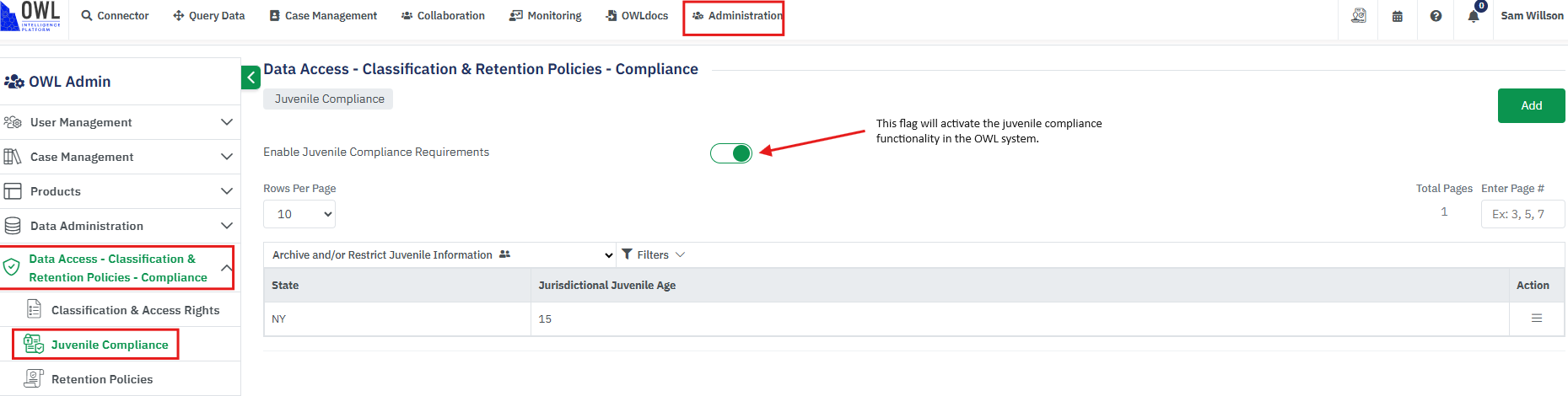
Click Juvenile Compliance.
Click the Enable Juvenile Compliance Requirements toggle to enable.
After enabling, OWL will activate the Juvenile Compliance process for the organization.
Any subjects that have State and Date of Birth (DOB) details present, and where those states fall under the Juvenile States mentioned within Juvenile Compliance page, will be considered as either a juvenile subject or a juvenile case.
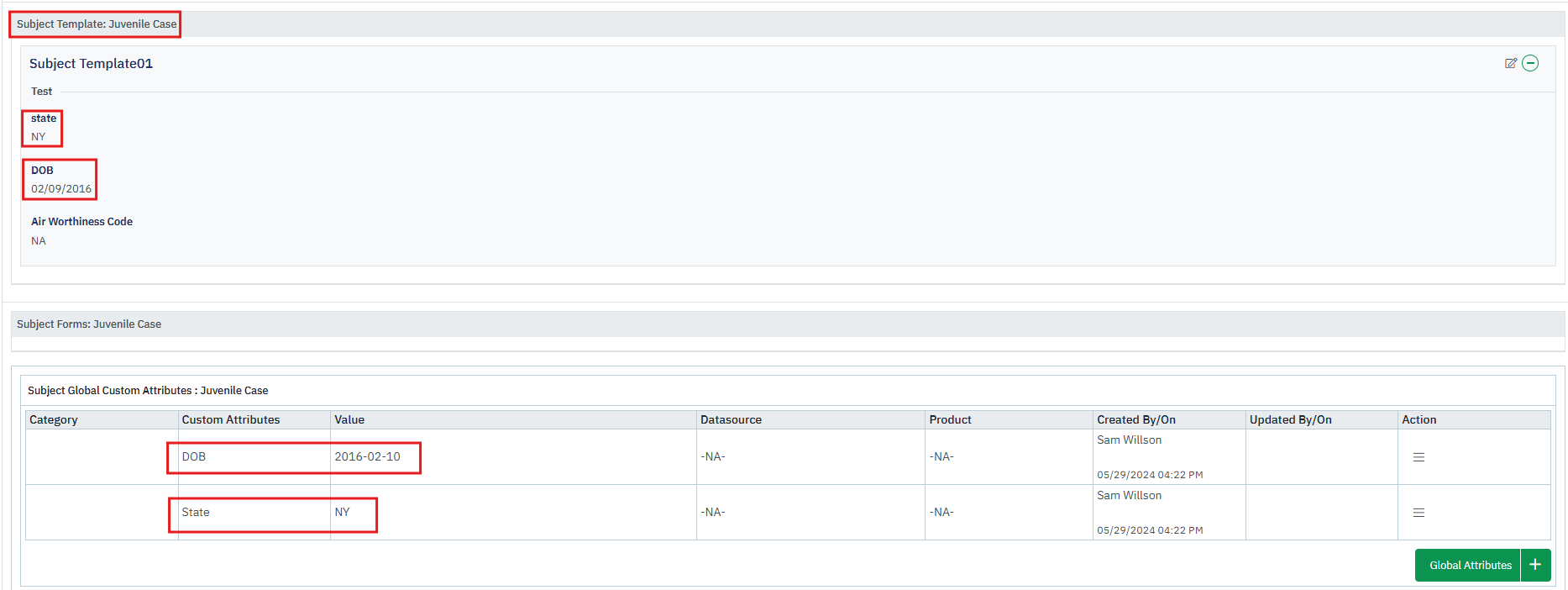
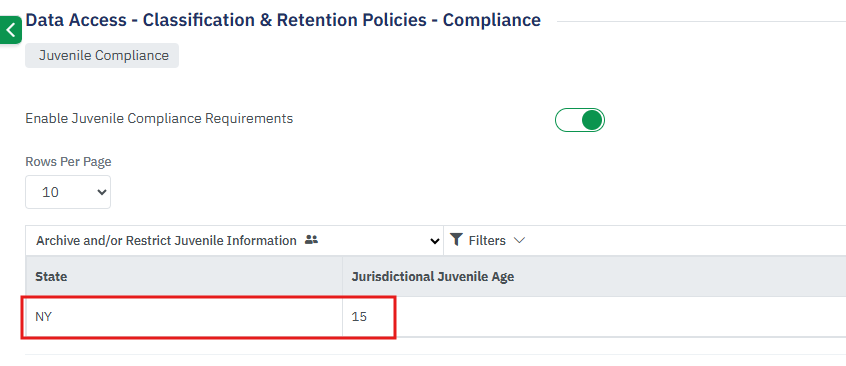
From the DOB data OWL will calculate the age of the Subject and compare it with the State and Age defined in the Juvenile Page. If the Subject Age < Jurisdictional Juvenile Age, then the subject will be considered as a Juvenile case/subject.
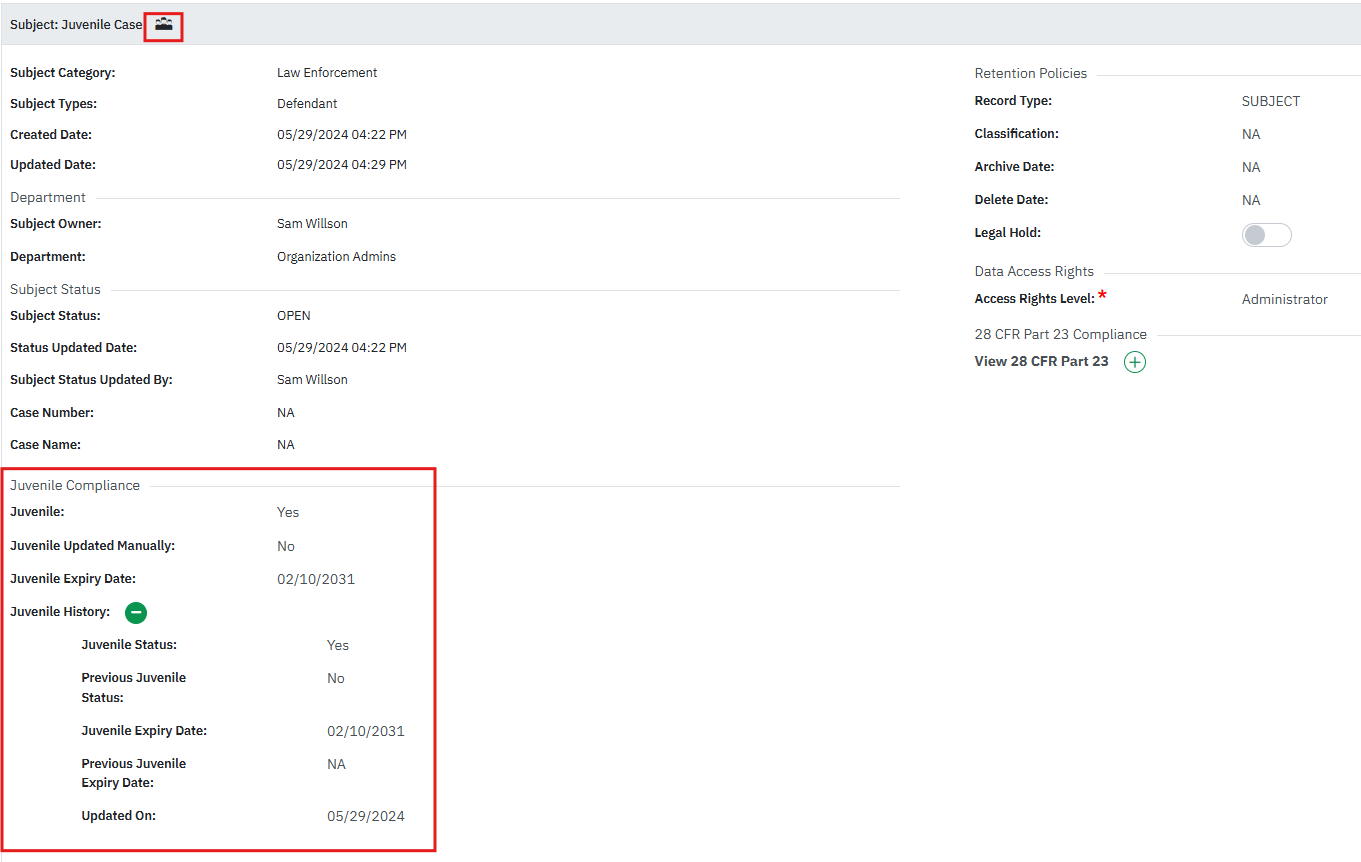
Once the Juvenile Expire Date is over automatically the subject will be removed from the Juvenile Record.
Juvenile Record can be edited using the Action menu.