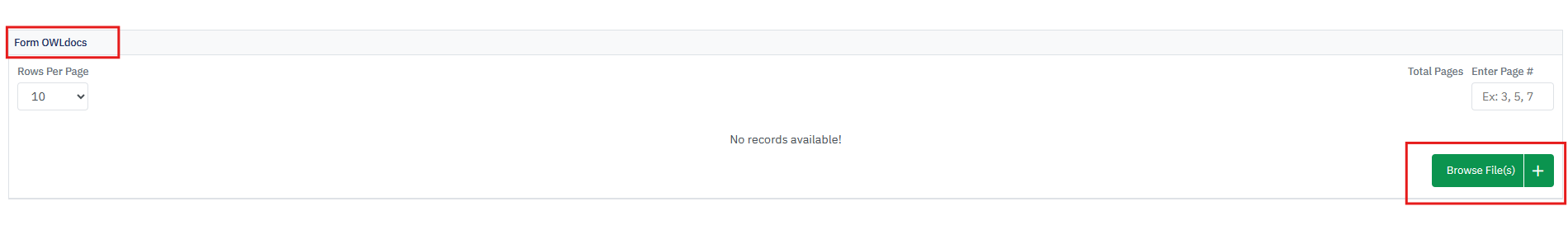- 25 Sep 2024
- 2 Minutes to read
- DarkLight
View-Edit Form
- Updated on 25 Sep 2024
- 2 Minutes to read
- DarkLight
OWL Software Edition Module or Feature Available In
Standard
Advanced
Enterprise
Enterprise Plus
Enterprise Advanced
Smart City
Once a form is submitted, OWL allows authorized users to view and edit the information as needed. Users can access completed forms through a centralized repository, making it easy to review, analyze, and share data. The platform supports version control and audit trails, ensuring accountability and transparency in form editing activities.
Examples of Forms Used by Different Agencies:
Incident Report Form: Used to document details of various incidents, such as accidents, crimes, or emergencies.
Arrest Report Form: Captures information related to arrests, including suspect details, charges, and circumstances of the arrest.
Search Warrant Application: Facilitates the application process for obtaining search warrants, ensuring all necessary information is provided to support the request.
Affidavit: Allows individuals to make sworn statements or declarations, often used as evidence in legal proceedings.
Witness Statement Form: Provides a structured format for recording statements from witnesses, ensuring accuracy and reliability.
Complaint Form: Enables individuals to file complaints or grievances against law enforcement officers or agencies, initiating investigation procedures.
Use of Force Report: Documents instances where force is used by law enforcement officers, including details of the incident and justification for the use of force.
Freedom of Information Act (FOIA) Request Form: Allows individuals to request access to government records under the provisions of the FOIA.
Citizen Survey Forms: Collects feedback from citizens on various aspects of law enforcement services, helping agencies evaluate performance and identify areas for improvement.
Missing Person Report Form: Gathers essential information about missing persons to aid in search and rescue efforts.
Firearms Transfer Record (ATF Form 4473): Documents the transfer of firearms between individuals or licensed dealers, ensuring compliance with federal regulations.
Steps to Navigate to View/Edit Forms:
Hover over Case Management.
Hover over Forms.
Click View-Edit Forms.
This will open the View-Edit Form page.
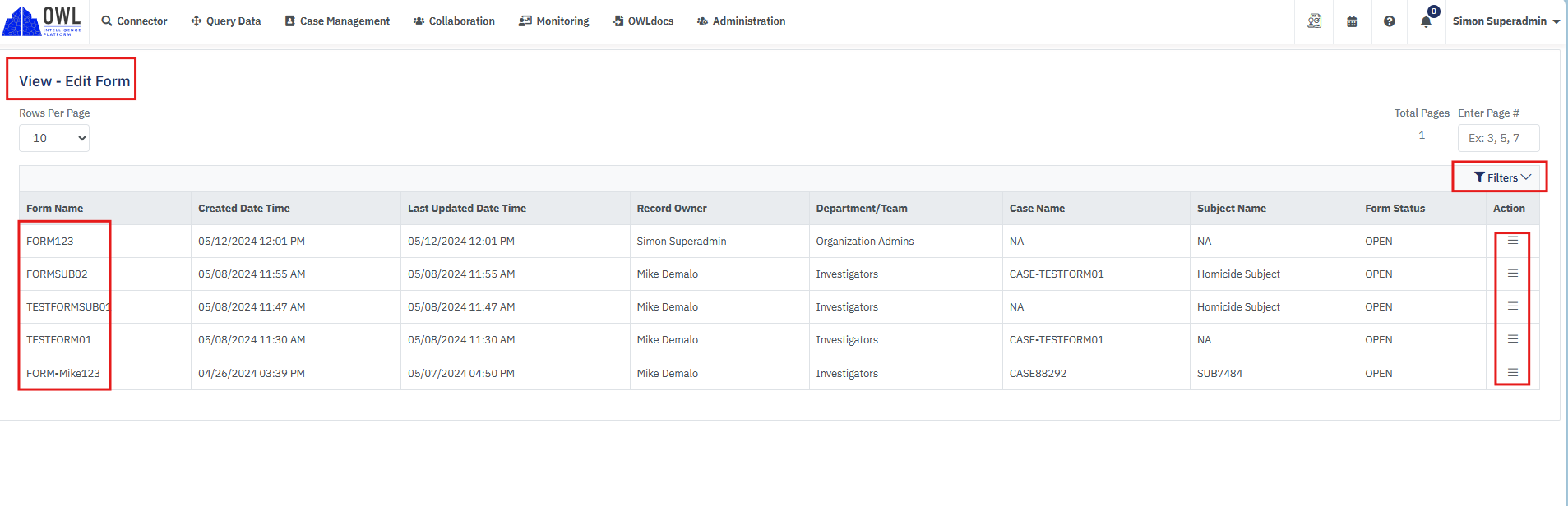
The View-Edit Form page will display the available forms based on your role, license type, and department.
Form Name, Creation Date, Record Owner, Form Status, and linked Case Name and Subject Name can be viewed here.
This page can be filtered to search for specific forms. Multiple filters can be applied.
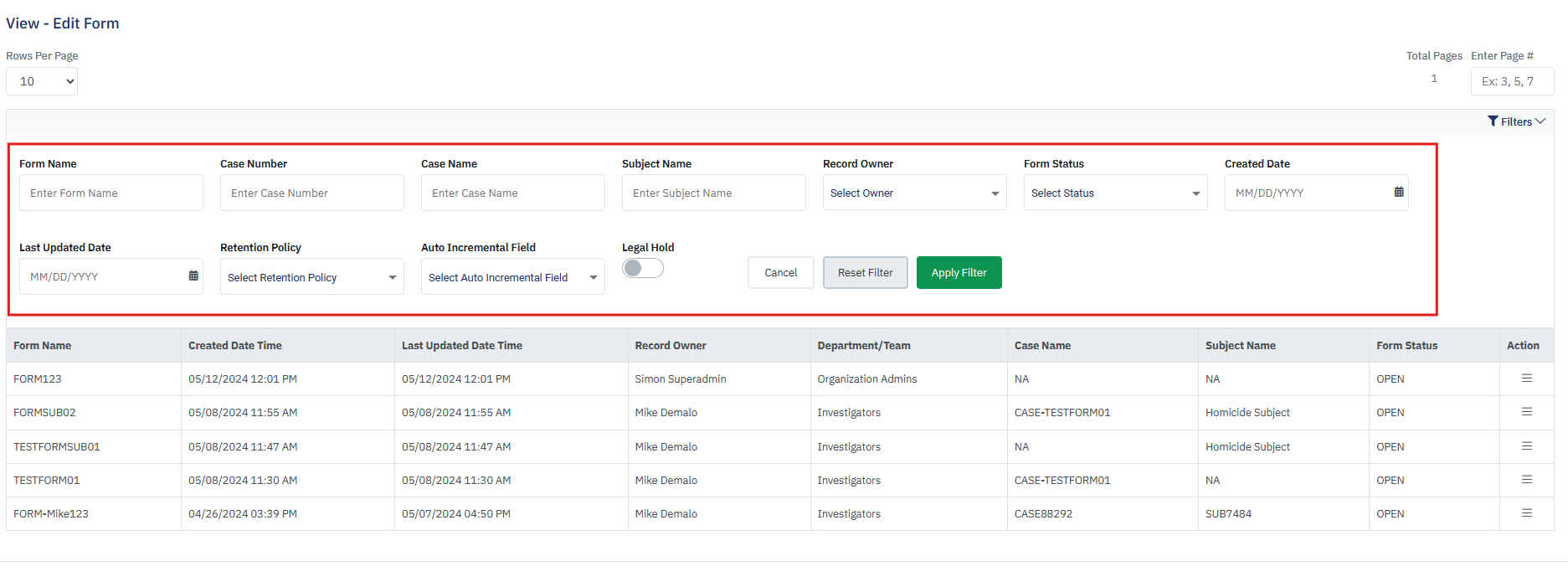
Steps to Edit Form:
Hover over Case Management.
Hover over Form.
Click View-Edit.
This will open the View-Edit Form page.
Click the action menu under the Action column for the appropriate form.
Click View Form Dossier. This page will open within a separate tab.
Click the edit icon to in the top right corn of the form details.
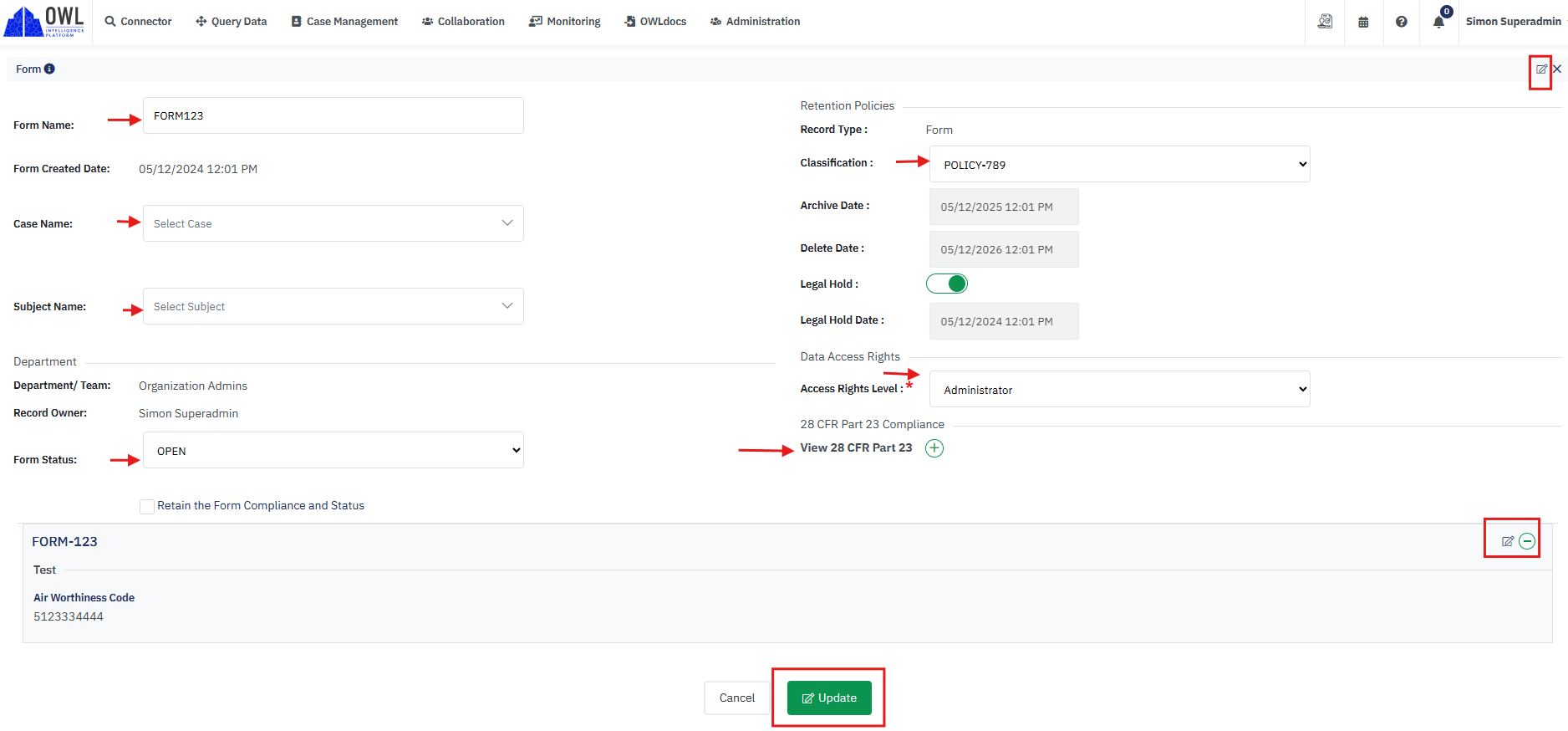
Once the form details are edited, click Update to complete this action.
The template attached to the form can also be edited by clicking the edit icon as shown above.
File attachments can be added to the form under the OWLdocs section. Click Browse Files. Existing attachments can be found here as well.