- 26 Sep 2024
- 1 Minute to read
- DarkLight
Subscription Details
- Updated on 26 Sep 2024
- 1 Minute to read
- DarkLight
OWL Software Edition Module or Feature Available In
Whooster
Standard
Advanced
Enterprise
Enterprise Plus
Enterprise Advanced
Smart City
Within the OWL platform, the Administrator page features a dedicated Subscriptions section that serves as a centralized hub for managing and monitoring the organization's subscriptions and software editions. This critical component provides administrators with comprehensive visibility and control over the organization's licensing and subscription details, ensuring efficient management and optimization of software resources.
In summary, OWL’s Subscriptions page empowers administrators with robust tools and insights to effectively manage and optimize the organization's software subscriptions and licensing resources. By providing centralized visibility, real-time updates, integration with financial systems, compliance support, and scalability, OWL enhances operational efficiency, cost-effectiveness, and strategic alignment of software investments with organizational goals and priorities.
The Administrator page includes a subscriptions page that displays the details of the Organization's subscriptions and software editions.
Steps to Access Subscription Details:
Click Administration.
Click Subscriptions within the OWL Admin menu.
This will display the Subscriptions page.
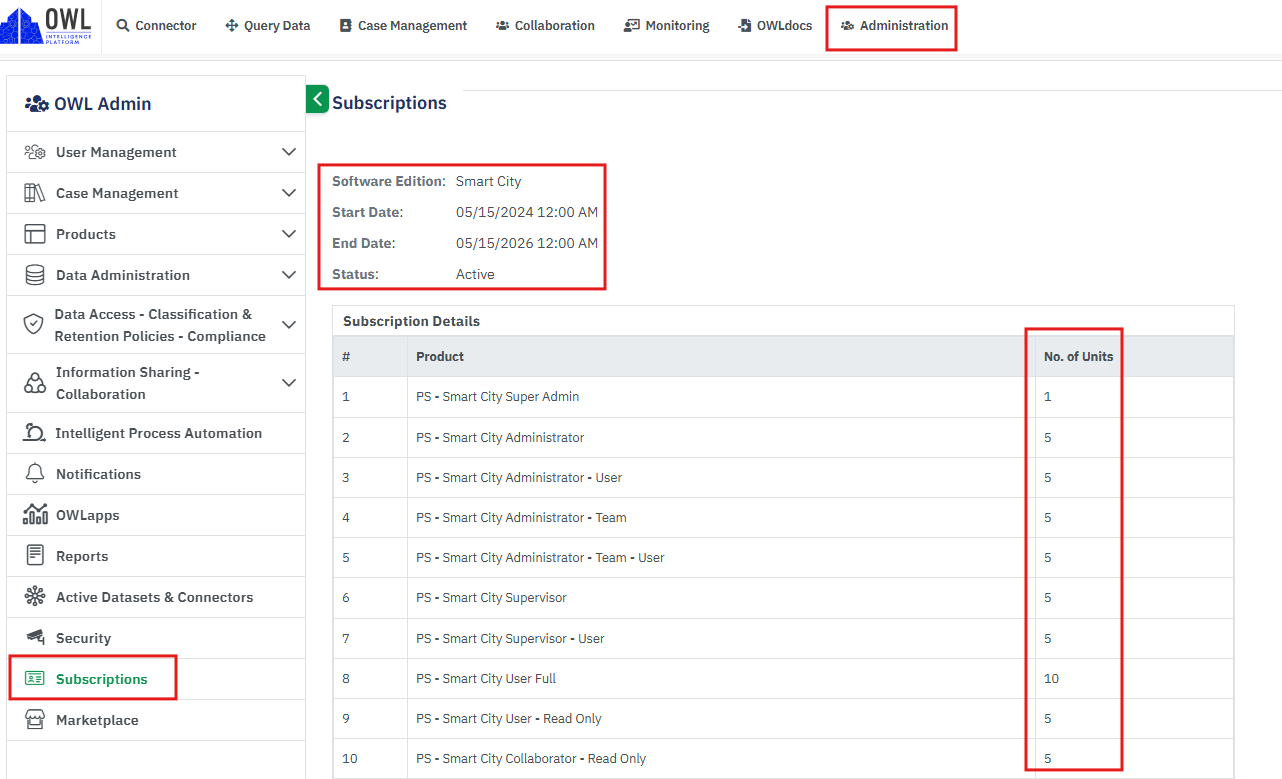
The software edition details, subscription start, and end date will be displayed.
In the subscription details, the licenses that are included in the subscription and the number of licenses that are bought by the Organization will be displayed.
On the top corner of the subscription page “Usage” button is present.
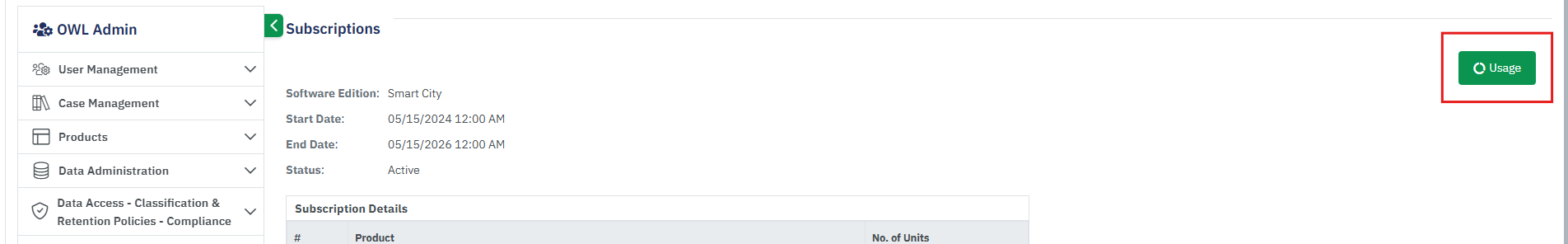
Click on the usage button will open the Usage Statistics page.
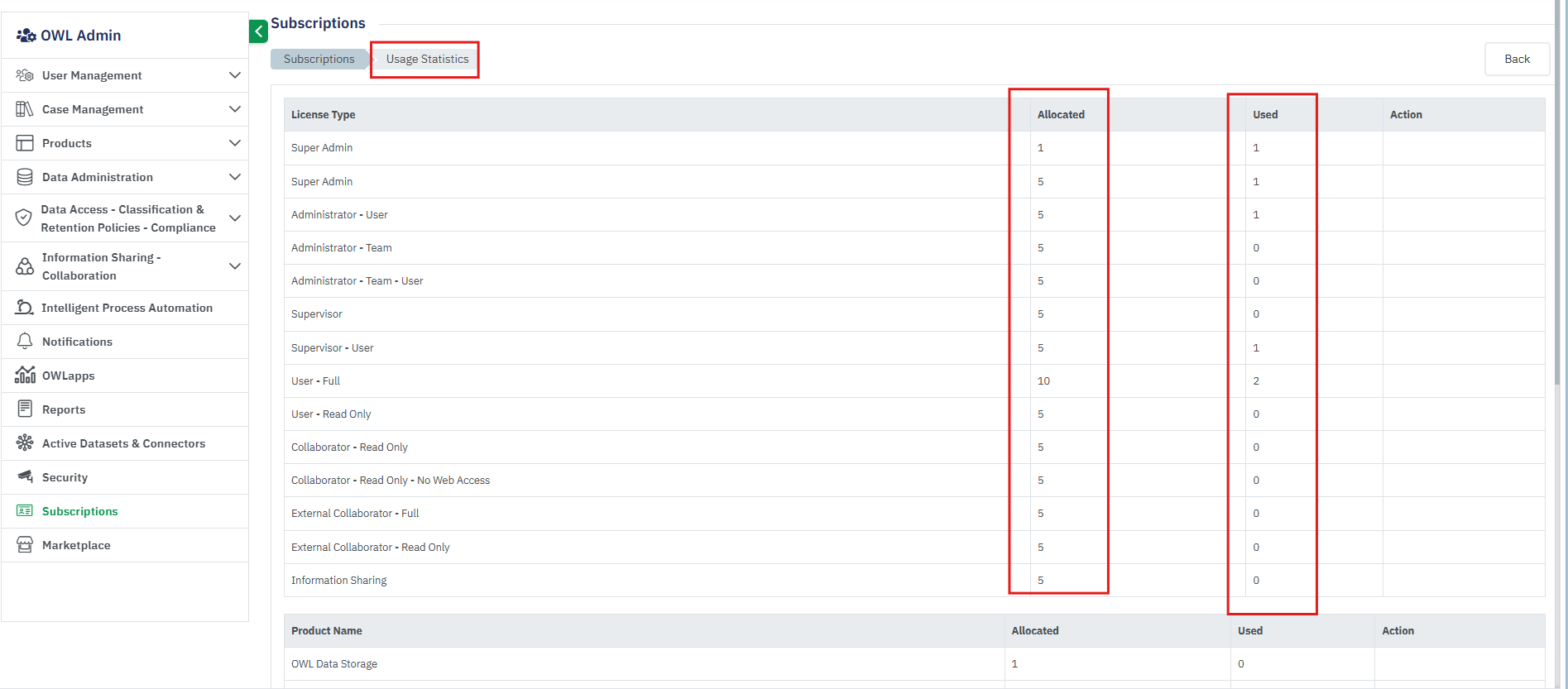
Scroll down to the end of the page “OWL Product details” and each user data usage detail will show.
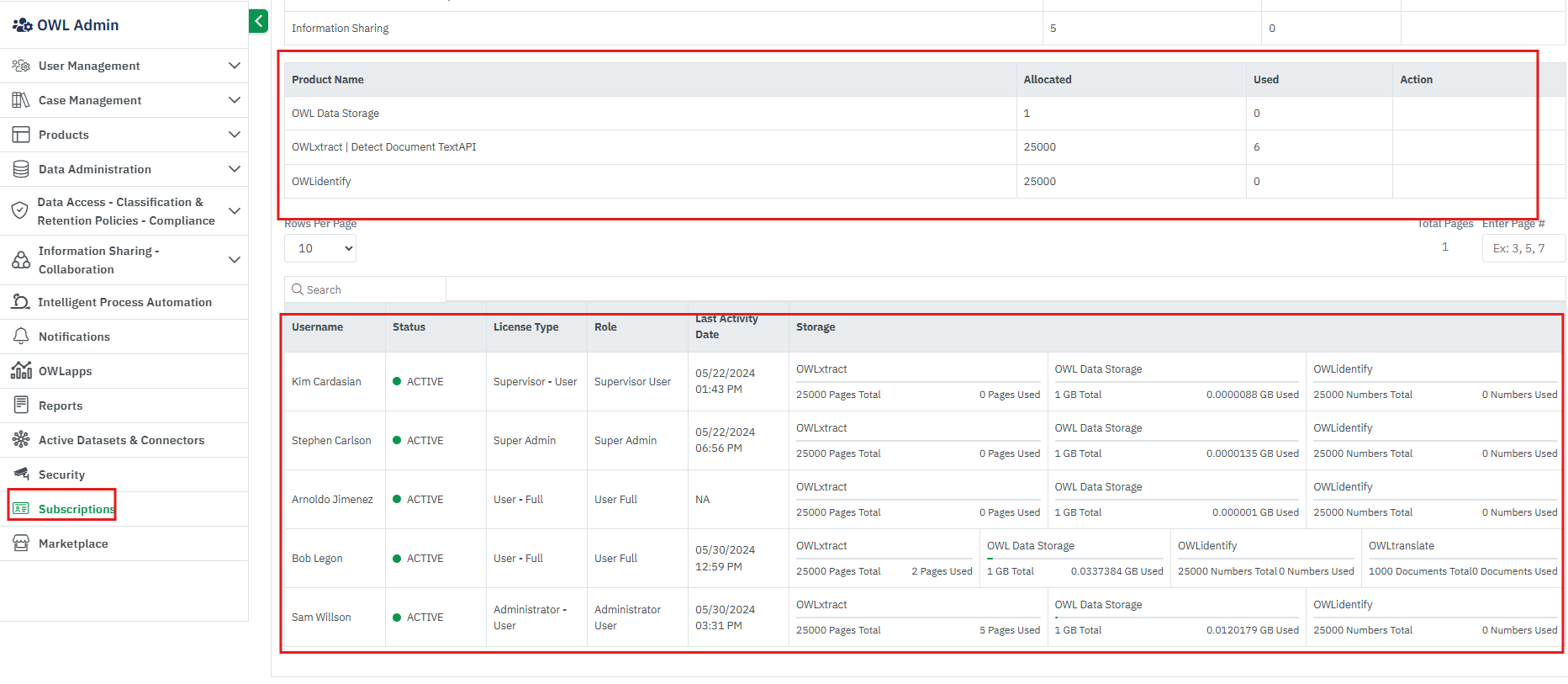
OWLidentify, OWLextract, OWLdata storage details will be shown for each user. From the details admin can go through each user’s usage details.

