- 25 Sep 2024
- 1 Minute to read
- DarkLight
Add Information Sharing
- Updated on 25 Sep 2024
- 1 Minute to read
- DarkLight
OWL Software Edition Module or Feature Available In
Standard
Advanced
Enterprise
Enterprise Plus
Enterprise Advanced
Smart City
OWL supports multiple methods for information sharing and collaboration. Administrators have the flexibility to tailor external sharing settings, and can also manage internal sharing permissions across departments and teams, ensuring controlled access and distribution of information.
OWL offers multiple channels for sharing information both internally and externally. Users can seamlessly collaborate with colleagues, partners, and stakeholders using a range of communication tools and features. Administrators have the flexibility to customize external sharing settings to meet the specific needs and security requirements of their organization. They can define access levels, expiration dates, and authentication methods for shared content. OWL supports secure file sharing, allowing users to upload and distribute documents, images, videos, and other multimedia files with authorized parties. Encryption protocols and access controls ensure that sensitive information remains protected during transit and at rest. In addition to file sharing, OWL facilitates real-time collaboration through features such as messaging, commenting, and task assignment. Users can communicate and collaborate on case-related activities within the platform, streamlining workflow processes and enhancing productivity.
Steps to Add Information Sharing:
Hover over Case Management.
Hover over Information Sharing.
Click Add.
The Add Information Sharing page will open.
Enter Information Sharing Name, Record Status, and Record Owner, Department.
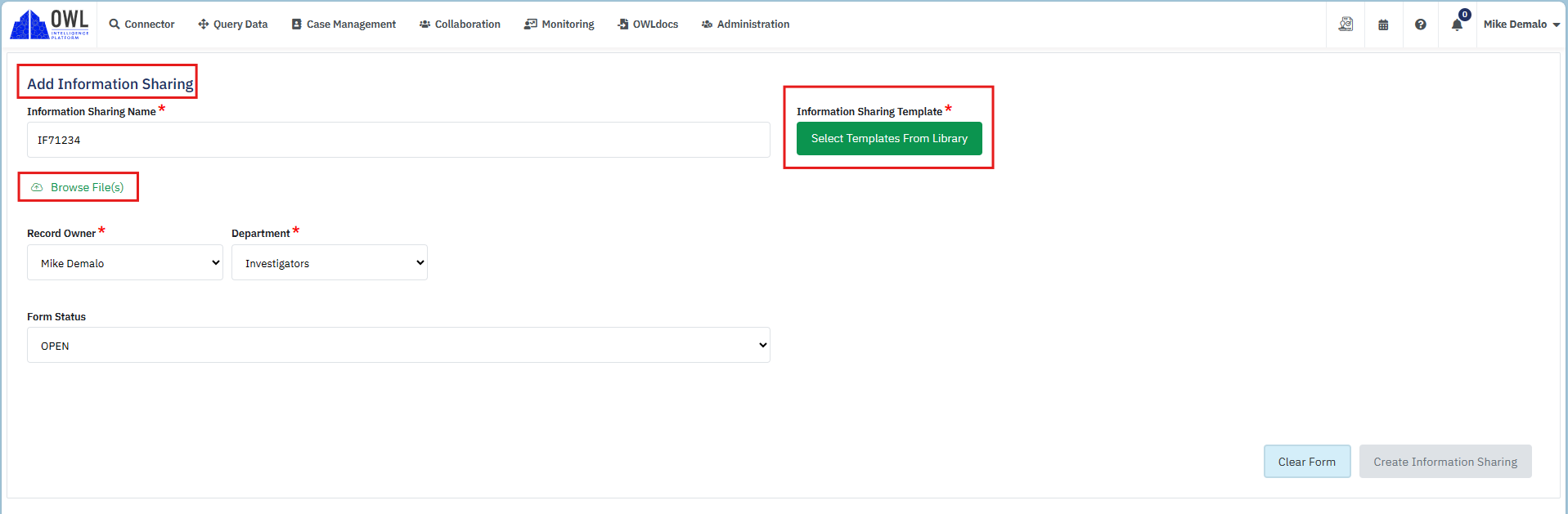
To attach files, click Browse Files.
An information sharing template is required when creating a new record. Click Select Templates from Library.
Select the appropriate information sharing template to be applied.

Once applied, complete the information sharing template details.
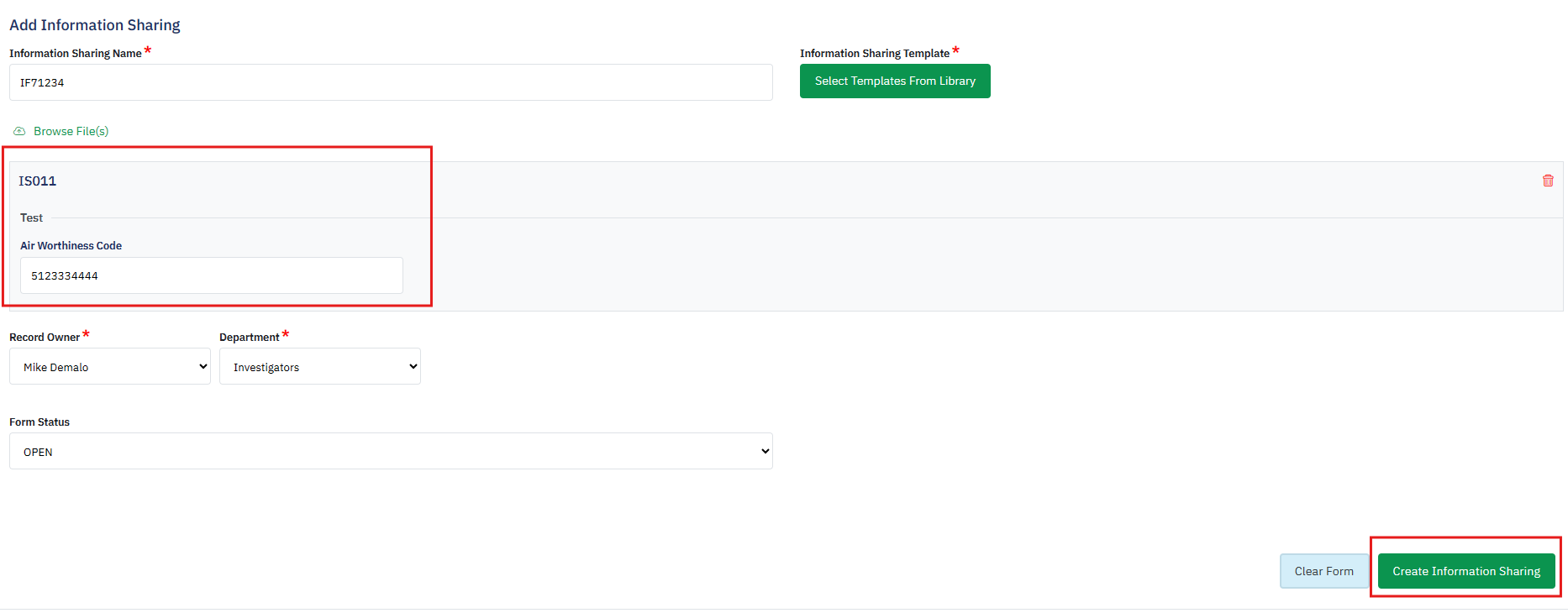
When done, click Create Information Sharing. This will create the Information Sharing form.

