- 25 Sep 2024
- 2 Minutes to read
- DarkLight
Add Form
- Updated on 25 Sep 2024
- 2 Minutes to read
- DarkLight
OWL Software Edition Module or Feature Available In
Standard
Advanced
Enterprise
Enterprise Plus
Enterprise Advanced
Smart City
The OWL Form Module, accessible through the OWL template manager, allows for the customization of forms, catering to the specific needs of law enforcement and government agencies. This feature ensures data collection is standardized, accurate, and consistent. Example form templates include;
• Incident Report Form • Arrest Report Form
• Search Warrant Application • Affidavit
• Witness Statement Form • Complaint Form
• Use of Force Report • Freedom of Information Act (FOIA) Request Form
• Citizen Survey Forms • Missing Person Report Form
• Firearms Transfer Record (ATF Form4473)
The OWL Form Module within the template manager offers agencies the flexibility to create and customize various forms tailored to their specific requirements. Agencies can easily design forms by selecting from a range of pre-defined fields, such as text fields, dropdown menus, checkboxes, and date pickers. Additionally, OWL supports the inclusion of custom fields, allowing agencies to capture unique data elements relevant to their workflows and procedures.
By using standardized form templates, OWL ensures consistency in data collection across different departments and jurisdictions. Each form template follows established industry standards and regulatory guidelines, helping agencies adhere to best practices and compliance requirements. OWL's intuitive interface guides users through the form completion process, reducing the likelihood of errors and omissions.
Steps:
Hover over Case Management.
Hover over Forms.
Click on Add.
This will open the Add Form page.
Enter Form Name, Record Status, and Record Owner.
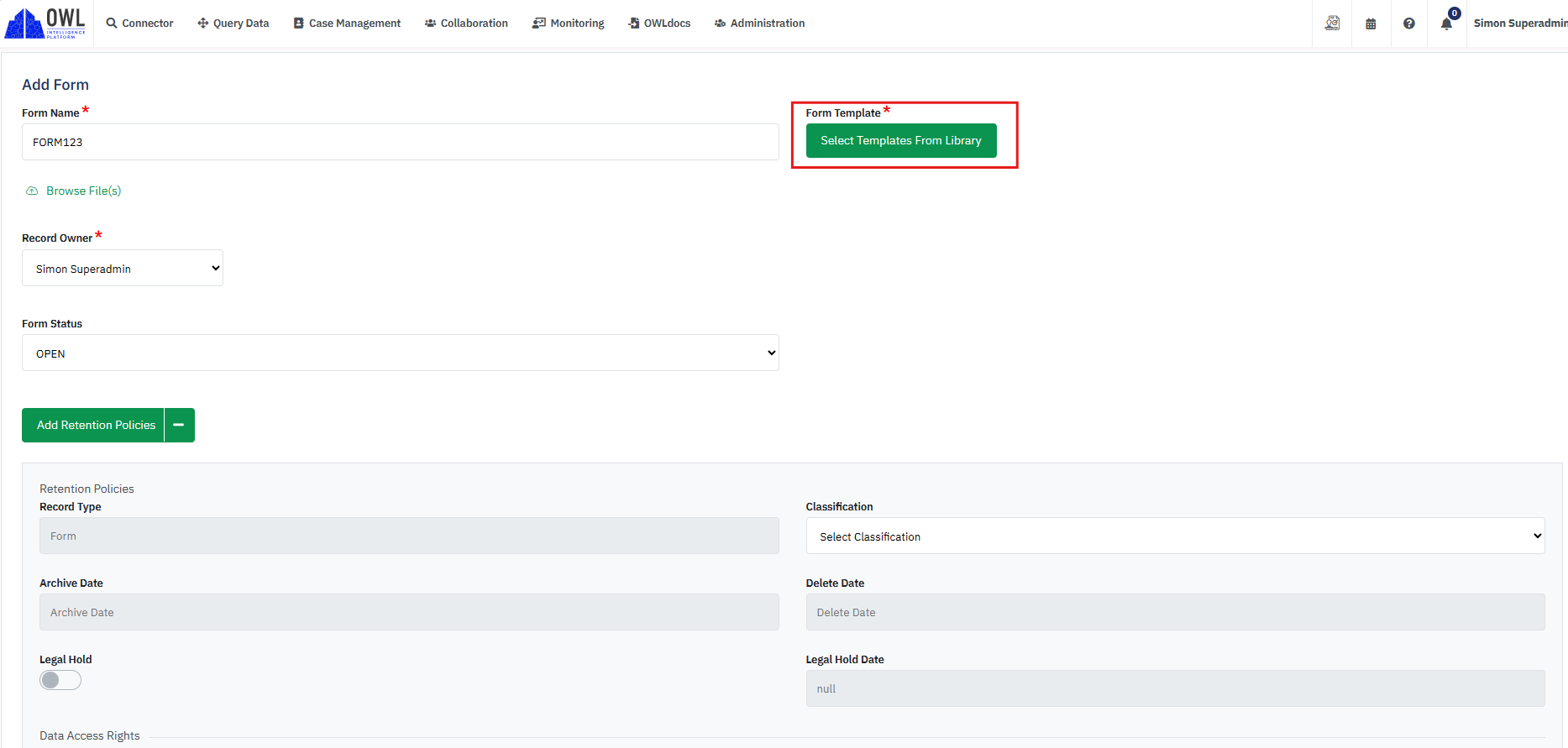
A template can be applied to the form by clicking Select Templates from Library.
Select the appropriate template and click Select. The template will now applied to the form.
.png)
Complete the template fields.
Add compliance details to the form as needed.
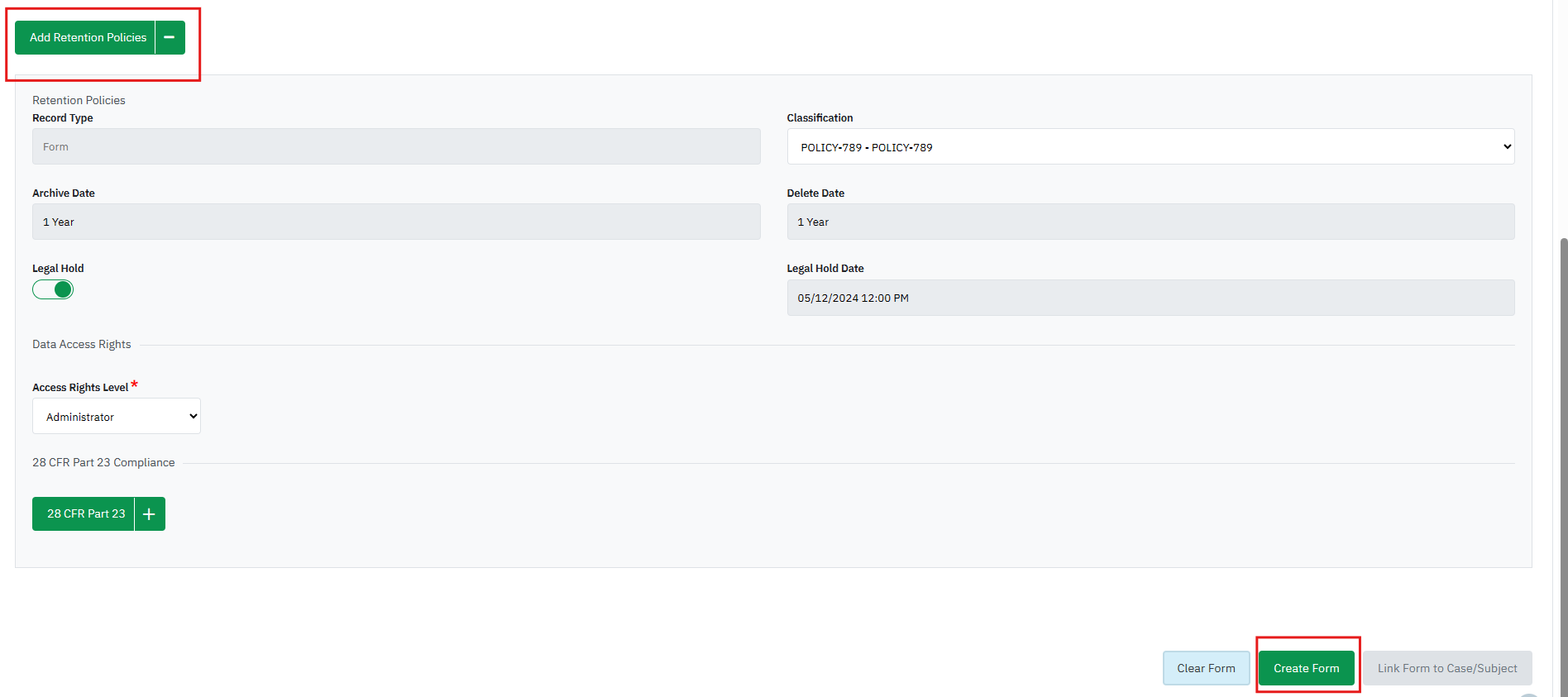
Click Create Form.
To link the form to a case or subject, click Link Form to Case/Subject.
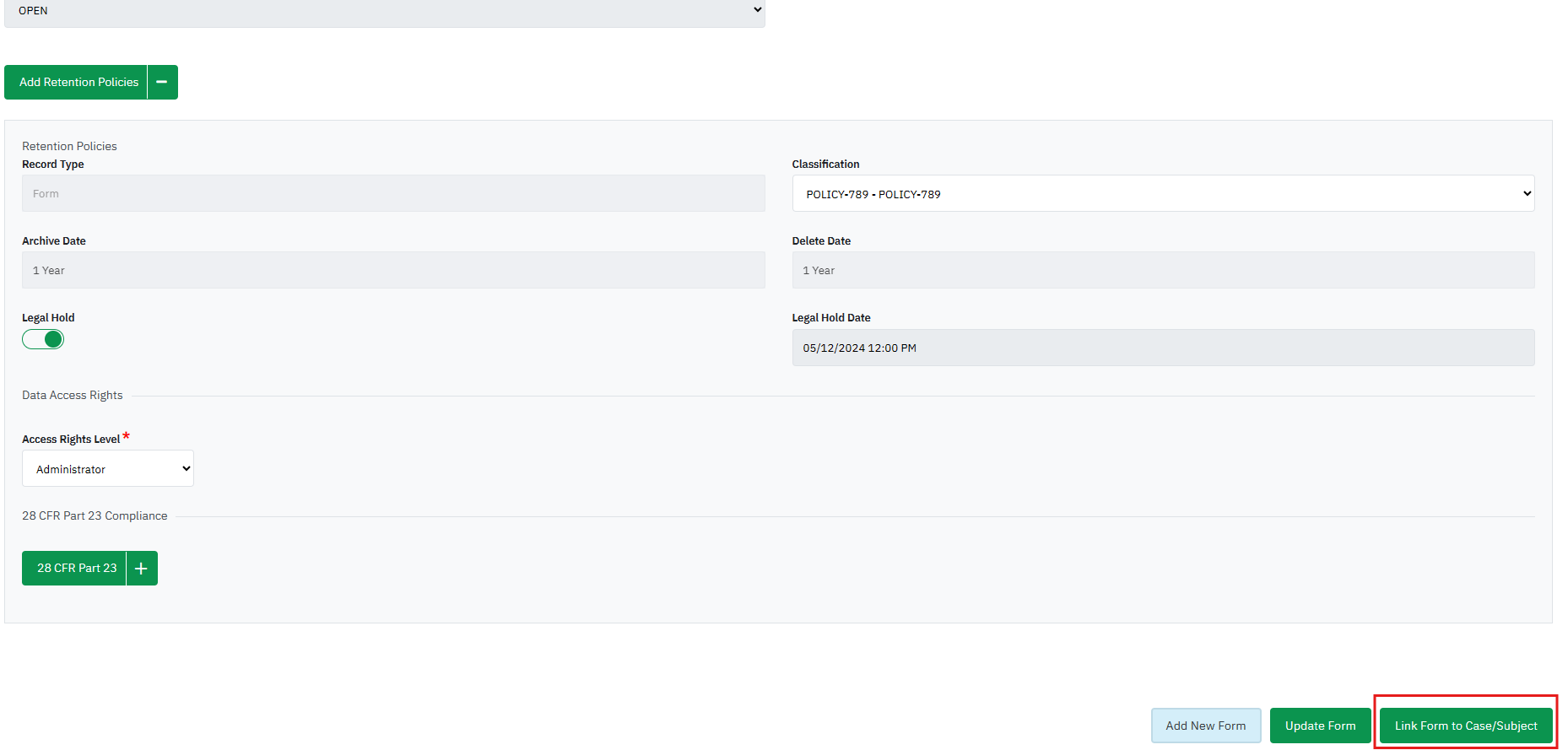 Select the appropriate case and/or subject from the dropdown and click Update Form.
Select the appropriate case and/or subject from the dropdown and click Update Form.To retain the Form compliance over case/subject compliance select the Retain the Form Compliance and Status checkbox while linking.
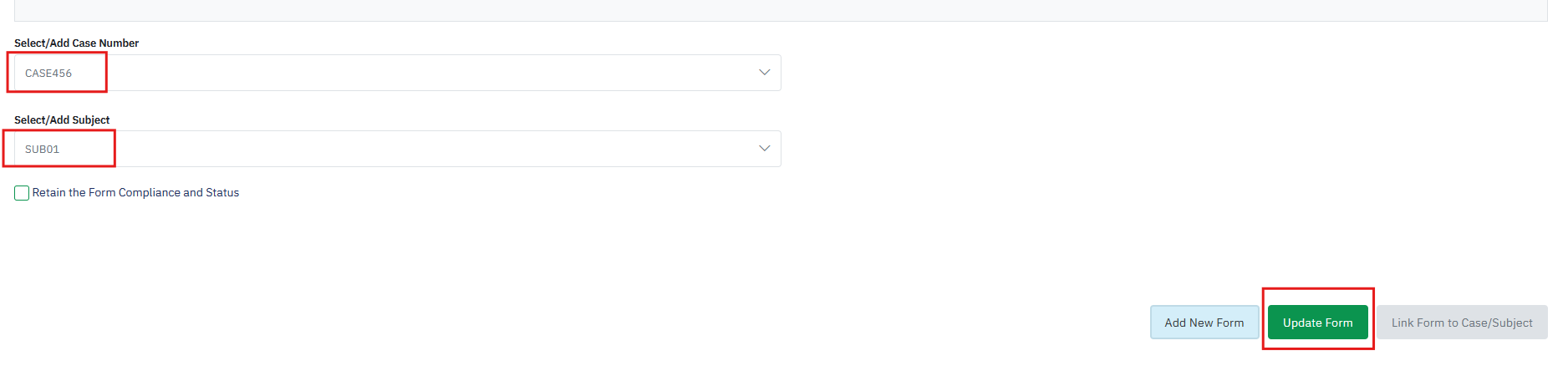
Clicking Add New Form will clear the page and allow you to create a new form without refreshing the page.

