Download Case Details
- 25 Sep 2024
- 1 Minute to read
- DarkLight
Download Case Details
- Updated on 25 Sep 2024
- 1 Minute to read
- DarkLight
Article summary
Did you find this summary helpful?
Thank you for your feedback
OWL Software Edition Module or Feature Available In
Standard
Advanced
Enterprise
Enterprise Plus
Enterprise Advanced
Smart City
Download detailed case reports in PDF, XLS, or CSV format. This report will consist of all data within the case dossier. This tool is helpful when agencies need a physical copy of case records.
Steps to Download Case Details:
Hover over Case Management.
Hover over Cases.
Click View-Edit.
Click the action menu under the Action column for the relevant case.
On the top right corner click the Download icon.
This will open a menu with three options to download the case details.
Select from PDF, Excel, and CSV.
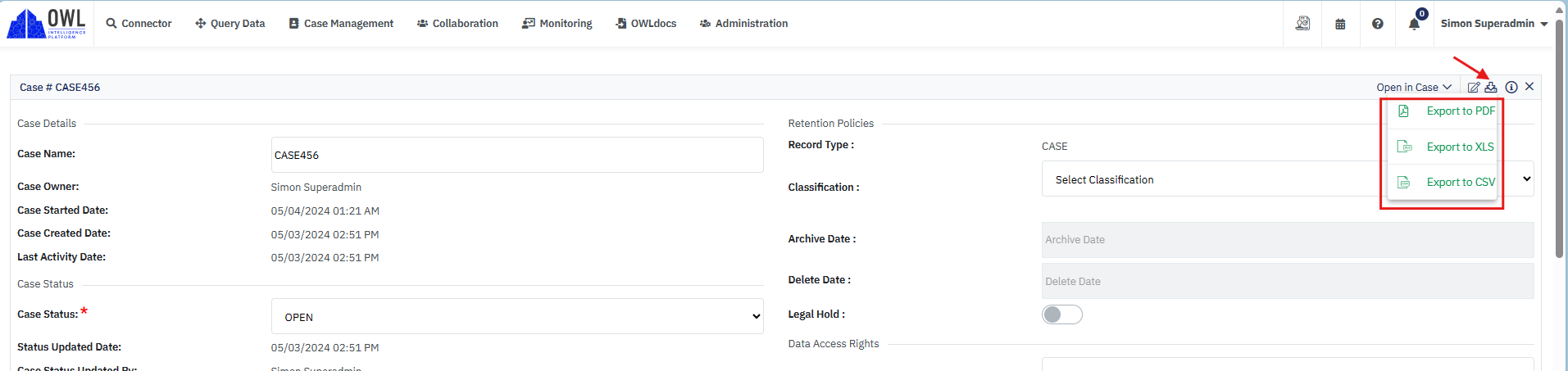
Was this article helpful?

