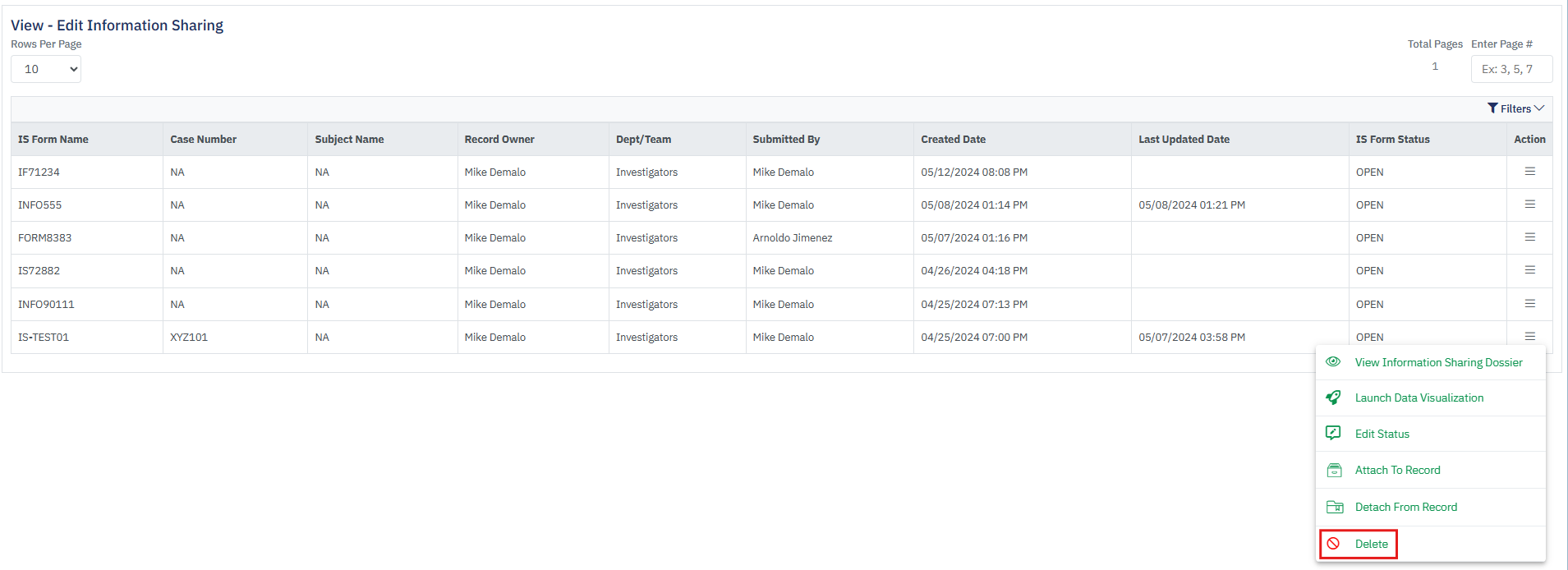- 26 Sep 2024
- 1 Minute to read
- DarkLight
Delete Information Sharing
- Updated on 26 Sep 2024
- 1 Minute to read
- DarkLight
OWL Software Edition Module or Feature Available In
Standard
Advanced
Enterprise
Enterprise Plus
Enterprise Advanced
Smart City
In addition to editing, information sharing records can be deleted within the View-Edit Information Sharing page’s action items. Once deleted, the information sharing record will no longer be visible or accessible from this page. It will be stored within the Trash Bin under the Administration module. Records within the Trash Bin are permanently deleted 60 days after the deletion date.
Steps to Detach Information Sharing from Record:
Hover over Case Management.
Hover over Information Sharing.
Click View-Edit.
This will open the View-Edit Information Sharing page.
Click the action menu under the Action column for the appropriate information sharing record to be deleted.
Click Delete.
You will be prompted to confirm your action. Click Yes.