- 26 Sep 2024
- 2 Minutes to read
- DarkLight
Audit Logs
- Updated on 26 Sep 2024
- 2 Minutes to read
- DarkLight
OWL Software Edition Module or Feature Available In
Standard
Advanced
Enterprise
Enterprise Plus
Enterprise Advanced
Smart City
OWL maintains comprehensive audit logs, capturing a detailed record of user activities, system changes, and security events, enhancing platform security and accountability. Logged activity includes, but is not limited to;
• User Activity • Data Access and Modifications
• Configuration Changes • Security Events
• Compliance Tracking • Integration Events
• Error and Exception • Audit Trail Retention
• Administrator Activities • Time Stamps
• Access Control Changes
• Policy Violations
By maintaining comprehensive audit logs that capture a wide range of user activities, system changes, and security events, OWL enhances platform security, promotes accountability, and facilitates compliance with regulatory requirements and industry standards. These audit logs serve as a valuable tool for monitoring and analyzing platform usage, identifying potential security risks, and ensuring the integrity and confidentiality of sensitive data within the OWL platform.
Steps to View Audit Logs:
Hover over Case Management.
Click Audit Logs.
This will open the View Audit Logs page.
The View Audit Logs page displays all action logs that are performed by the users across the organization.
Based on your role and license type, you can view audit log details..
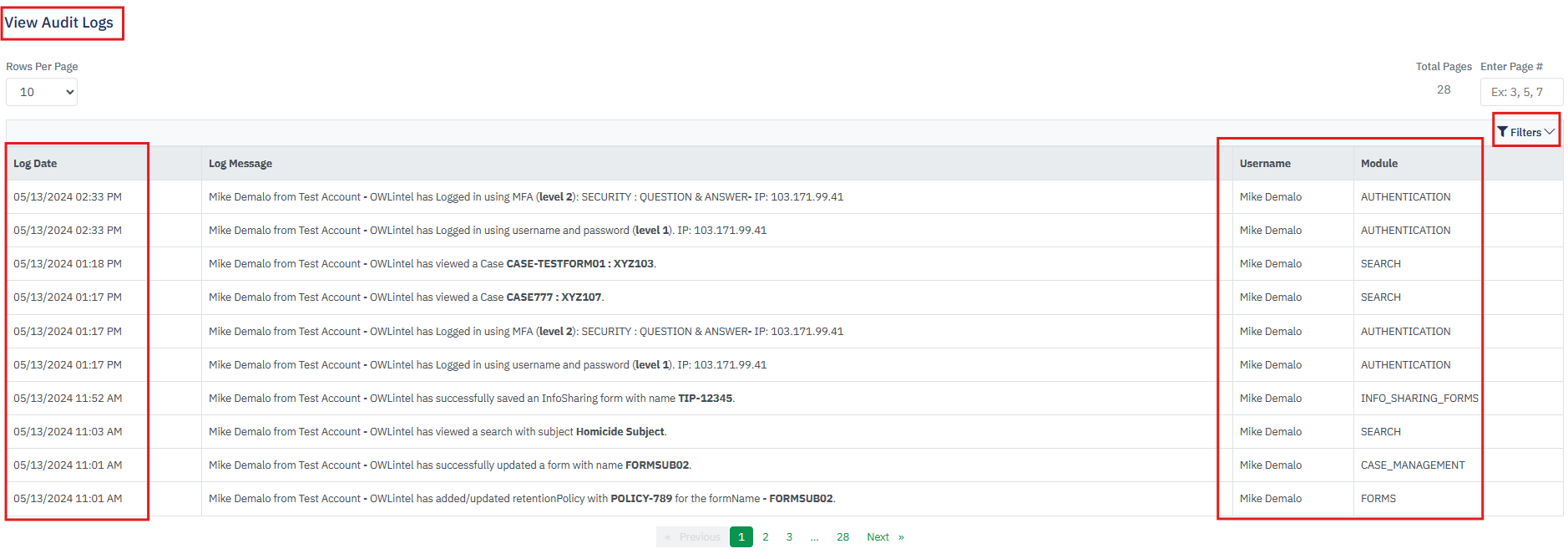
The audit log details will consist of Log Captured Date, Log Message, Username, and Log Module.
This page can be filtered by three different filters.
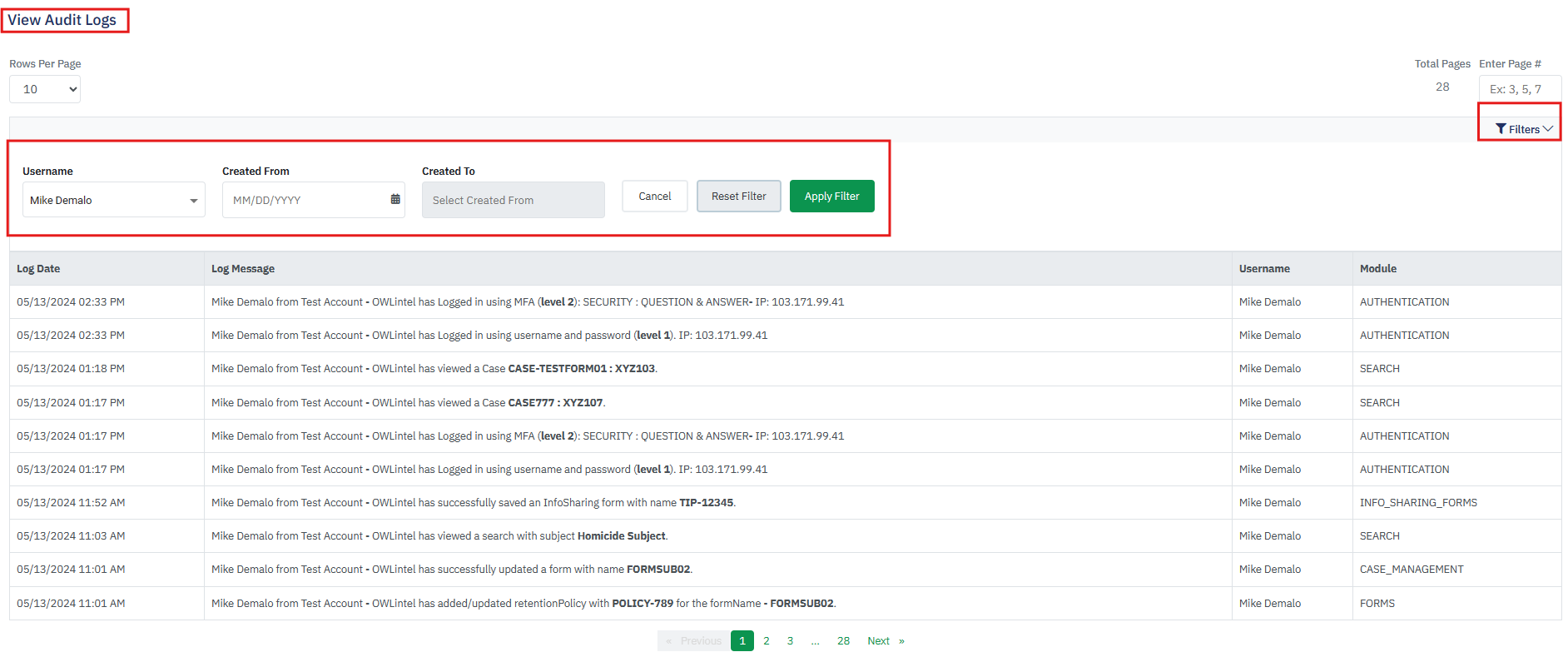
Username: Select any user from the dropdown menu to search audit logs belonging to that specific user.
Created From/Created To: Select dates from both Created From and Created To and click search. Results will be based on the specific date range selected.
Module: Select any module name from the dropdown to get audit logs specific an individual module.

