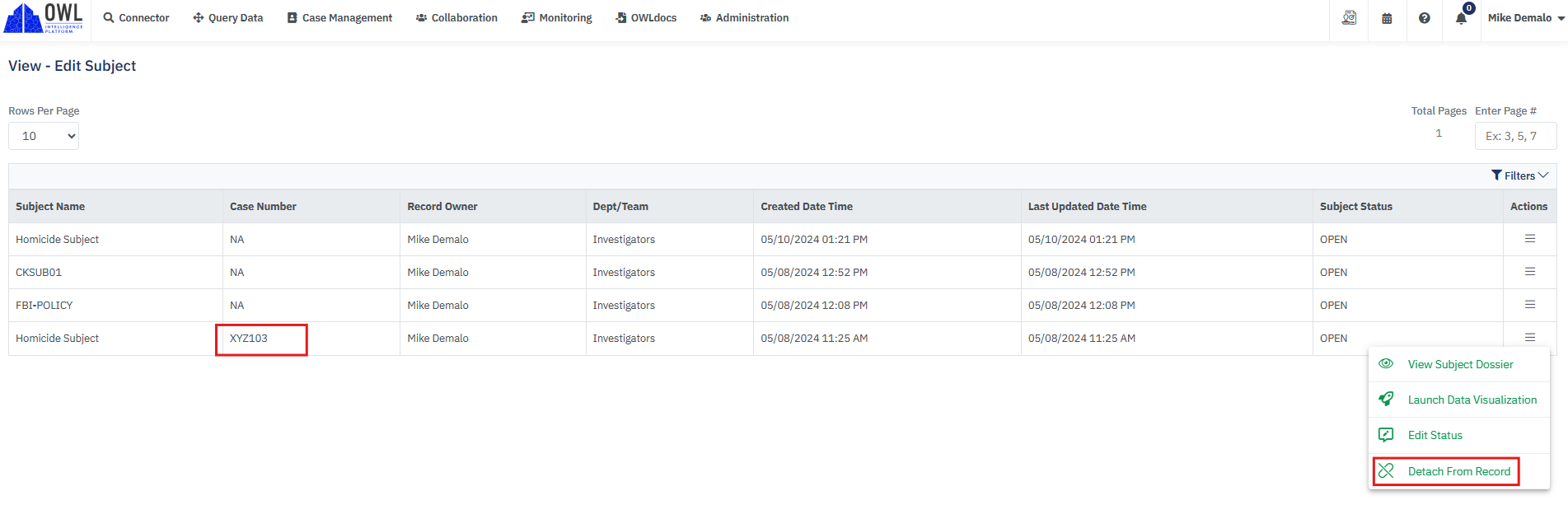- 25 Sep 2024
- 1 Minute to read
- DarkLight
Attach/ Detach Subject
- Updated on 25 Sep 2024
- 1 Minute to read
- DarkLight
OWL Software Edition Module or Feature Available In
Standard
Advanced
Enterprise
Enterprise Plus
Enterprise Advanced
Smart City
When creating subjects within the Case Management module, linking a case is not a required action. This allows users to enter subject details for safe keeping and come back at a later time to attach it to a case as needed. Subjects can also be detached from case records. When detached, both the subject and case will remain in the system and will be available to be linked to other records.
Steps to Attach Subject to Record:
Hover over Case Management.
Hover over Subjects.
Click View-Edit.
This will open the View-Edit Subject page.
Click the action menu under the Action column for the appropriate Subject to be attached.
This option will be enabled only if the subject is not already linked to a case.
Click Attach Record.
Select a Case from the dropdown within the Attach to Record popup.
Once selected, click Save to complete this action. The popup will close and will return to View- Edit Subject page where you can review all details.
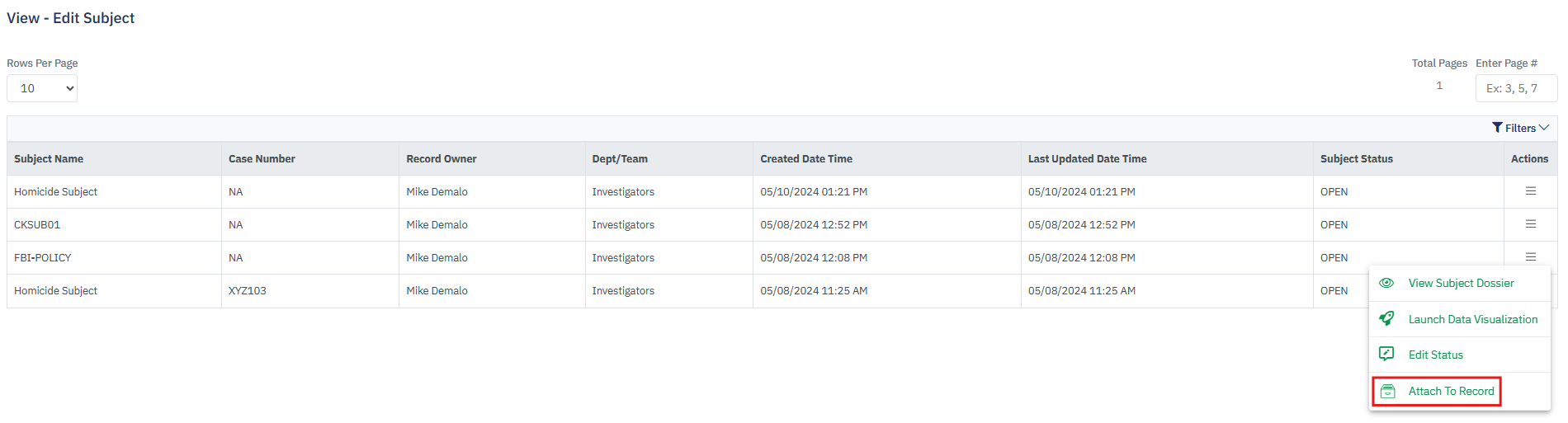
Steps to Detach Subject from Record:
Hover over Case Management.
Hover over Subjects.
Click View-Edit.
This will open the View-Edit Subject page.
Click the action menu under the Action column for the appropriate Subject to be attached.
Click Detach Record.
You will be prompted to confirm your action. Click Yes.