- 26 Sep 2024
- 1 Minute to read
- DarkLight
Add Tips
- Updated on 26 Sep 2024
- 1 Minute to read
- DarkLight
OWL Software Edition Module or Feature Available In
Standard
Advanced
Enterprise
Enterprise Plus
Enterprise Advanced
Smart City
This feature enables administrators and organizations to establish their own “Tips & Information Program” by providing a tool that facilitates the integration of a user-facing webform via embedding/iframe into any website. This allows agencies to receive submissions from their community members or constituents. Agency administrators can configure the form to accept submissions anonymously or require the submission of a name and contact information.
OWL provides administrators with tools to create a user-facing webform that can be embedded or integrated via iframe into any website or online platform. The webform allows community members to submit tips, reports, or information relevant to ongoing investigations or organizational initiatives. Administrators can configure the form to collect various types of information, including text, images, videos, and documents, depending on the nature of the submissions. OWL supports customizable fields and validation rules, ensuring that submitted information is structured and accurate.
Steps to Add Tips And Leads:
Hover over Case Management.
Hover over Tips and Leads.
Click Add.
The Add Tips page will open.
Enter Tips Name, Record Status and Record Owner, Department.
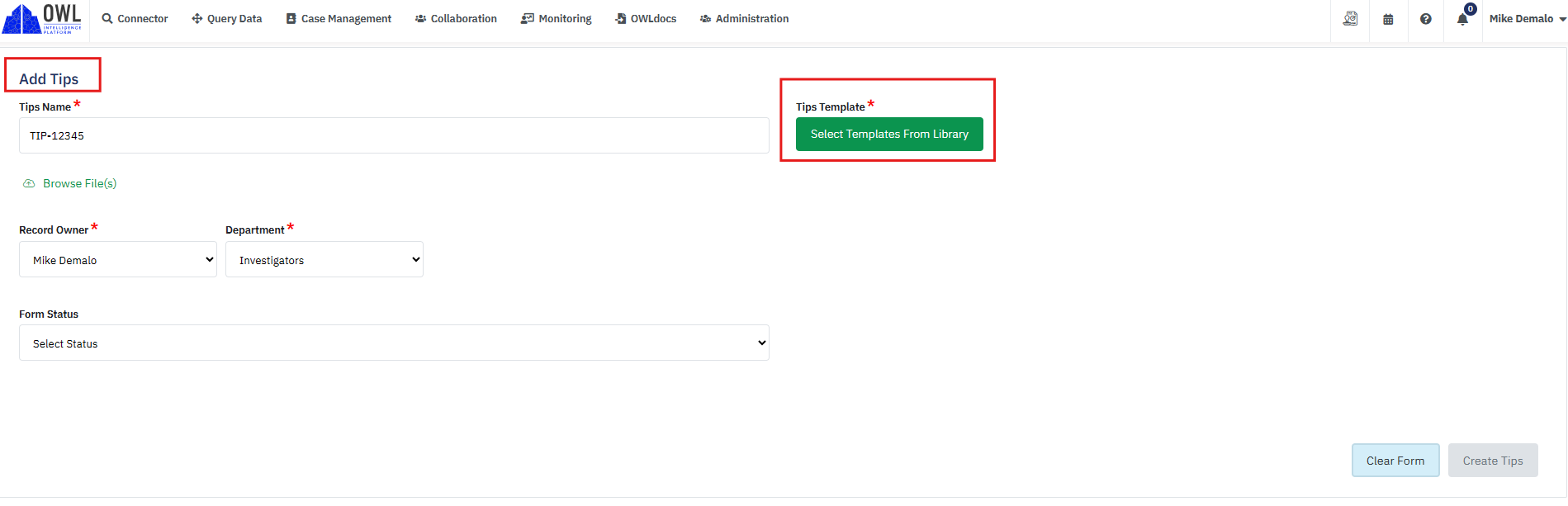
Attach files by clicking Browse File.
Click Select Templates From Library to attach a template. This is not required.
Select a template from the library list and click Select to complete this action.
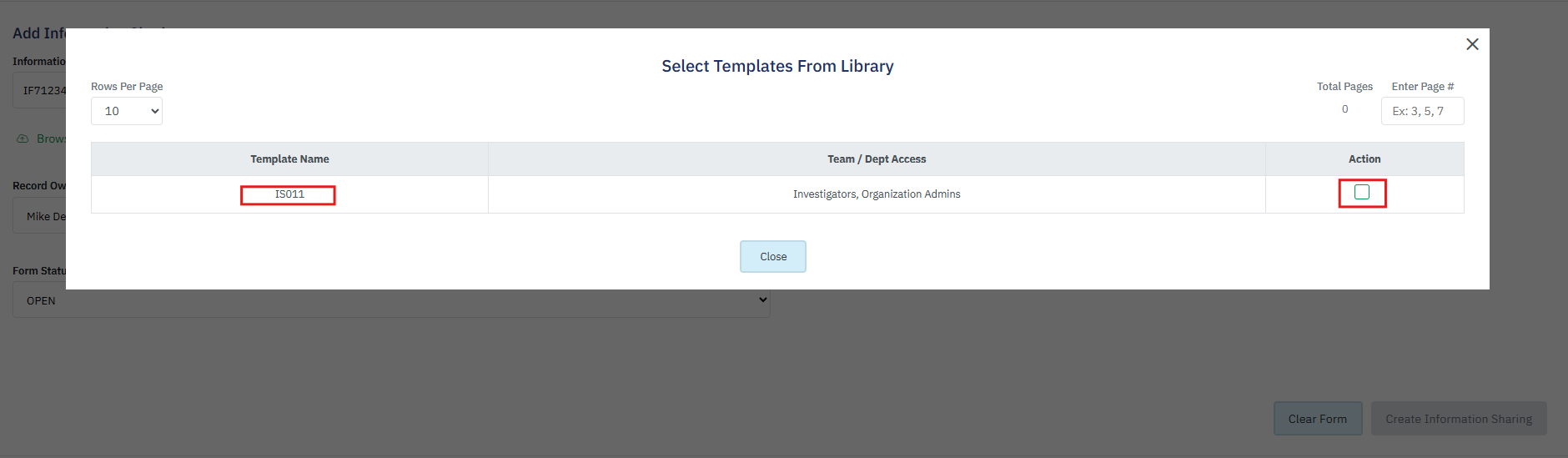
Enter the Tips information into the template fields.
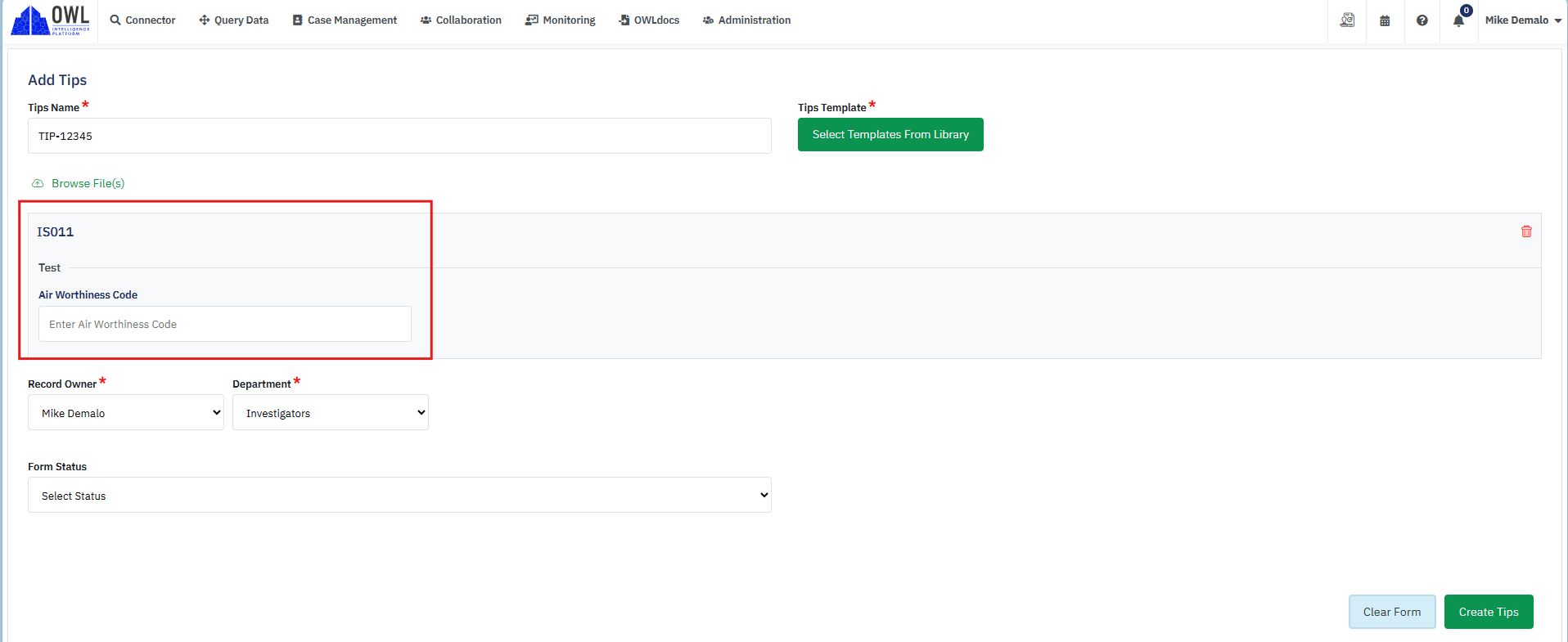
10. Once done, click Create Tips. This will create the tip form and by default, the status of the tip will be in the PENDING_APPROVAL status.

